You are a web developer, or you might get an order from a client, and now it’s up to you to make a wise choice on which one you will choose to create a website, Webflow vs WordPress. After all, both are famous website-building platforms; that’s why it might seem daunting to you.
Here you might consider both the same but remember, in webflow, you need to jump into it and click on it, and you will be good to go; meanwhile, WordPress is free but not completely free, and to operate this, you need to have hosting.
Disclaimer – before jumping in here, we have a waiver:
We won’t be able to discuss every feature individually; that’s why we have a complete conceptual guide leading you to the ultimate decision.
So, buckle up before we jump in.
What to Look for?
Before directly comparing Webflow vs WordPress, it would be better to understand what you need to look for before making any choice.
So, here are the key parameters you should consider before choosing any of them, we also had this in mind while creating this comparison list for you.
Before choosing any of them, you need to ask these questions yourself.
- Is it easy to use?
- Is it too costly or not?
- How would it be to develop and design?
- What actions do you have to take to make it SEO-friendly?
- Is there any support system available or not?
- Is the navigation of this platform user-friendly for you or not? Like are you ok with it while using
Once you get the answer to these questions, which should surely be an accurate answer, this will lead you to a perfect choice for any of them.
Webflow vs WordPress
1- Overview of WordPress vs Webflow
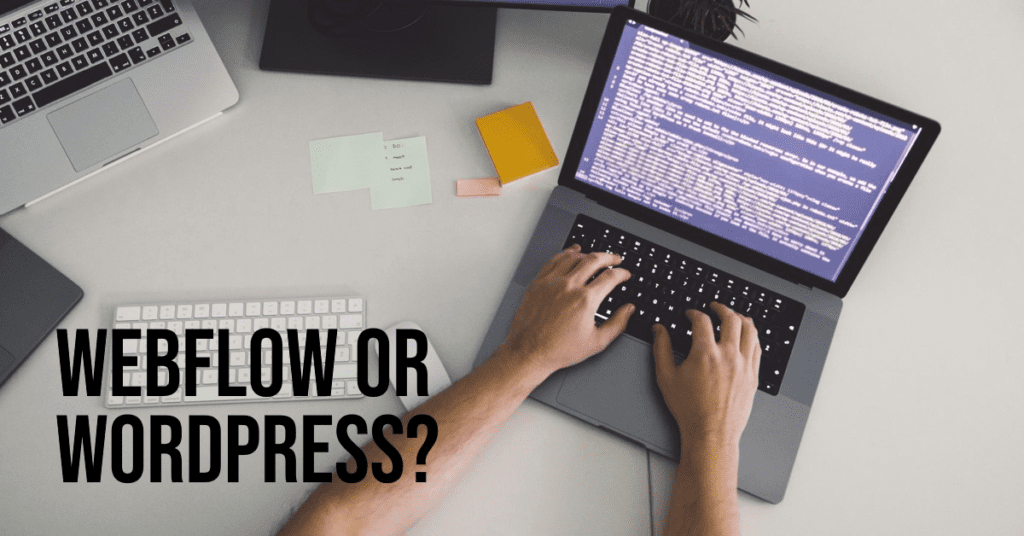
-WordPress
WordPress is a free and open source to use for blogging, businesses, eCommerce sites, and so forth. You only need domain and hosting, which you can get at reasonable rates. Most importantly, it has been merely 20 years in the market that has built his trust and reputation in the industry.
So, you won’t be surprised to know that a third of all websites on the internet use WordPress (40% of all websites on the internet).
-Webflow
Webflow is not only a website builder but a CMS or hosting platform that would provide you with the best opportunity to create a fully customized site. Meanwhile, it would be best to remember that webflow is merely focused on web designing, not only web development.
Wait! The good news is that you can create a 3-page site on Webflow for free, and if you want to generate more, you have to buy hosting. Well, these 3 pages sites would be fair enough to know whether it suits your requirement or not, leading you to decide whether you should take it.
2- Cost
Since we are comparing both platforms, how can we forget the cost you had to spend before getting any of them? So,
WordPress is a low-cost solution for which you need to buy just a domain and hosting as per your need, and you will be able to launch a pretty fast website.
With Webflow you don’t need to purchase hosting. Just simply log in and create your site but once you create 3 pages, you have to buy hosting to proceed further.
3- Easy to Use
Websites on WordPress are easy to create and update. Once it gets ready, you can edit and launch new content quickly. In short, any non-technical person could do that easily.
Webflow believes in clean coding, though WordPress could also do that; in WordPress, you need to have lots of plugins or integration, which could slow down the speed. On the other side, the webflow HTML or coding opportunities have made it easy for you, but having some technical knowledge is a must before you jump into it.
4- SEO and Security
SEO and the security of a site are both critical and while defining a detailed comparison, it’s impossible to leave any of them.
Webflow will increase the SEO power because it provides you with a variety of on-page SEO settings you often need and you know On-Page SEO is the best way to increase Organic Traffic. Most importantly, you can get the SSL certificate here for free.
Meanwhile, to perform different actions on WordPress, you need to have various SEO plugins. On the other side, According to the 2018 hacked Website report by Susuri, 90% of websites operated on WordPress got hacked – which means more than 90k websites got attacked per minute. It’s a shame; nobody wants to use such an insecure site.
That’s why this comparison point was won by Webflow. Though you can also get these opportunities on WordPress, you have to buy them, and simple free versions are not enough to take advantage of them.
Pros – Webflow vs WordPress
Here are some miscellaneous but equally essential benefits you will get in some but not others.
WordPress
- Is the best source for blogging even if you can get a blog by default where you don’t need to do much? You are good to go by adding a title, writing a post, and adding some images, categories, and tags.
- With that, a Wide range of WordPress Plugins also supports WordPress. There is a plugin for everything you might need. That’s why if you are using WordPress, you don’t need to be very tricky, and without having any tech background, you can perform it efficiently.
Webflow
- You can create incredible animation here, but an intense knowledge of CSS or Java is necessary.
- With that, you can also easily preview (mobile, desktop, tab) your site to get to know how it will look after building.
Cons – Webflow vs WordPress
Though both are highly beneficial, some disadvantages surely need to be considered.
Webflow
- It isn’t easy to use, and having a tech background is the only thing that could create ease for you.
- Offer expensive plans ranging from $12 to $212 per month.
- Most importantly, webflow doesn’t provide any live chat or phone support system.
WordPress
- You have to do a theme integration, and while doing it, it could make the site speed slower, even cause some errors, or end up crashing it completely, which are not good signs for your site.
- You have to update the plugins and WordPress itself constantly; though good sometimes it might seem daunting, and it isn’t easy to do frequent updates.
- Last but not least, you don’t have many opportunities in WordPress to create a site from scratch, and it’s compulsory to use a design.
Here’s a quick decision-making tip:
Choose Webflow if
- Design is your top priority, and you want a user-friendly interface.
- You need a simple website or portfolio without complex features.
- You’re comfortable with a paid subscription plan.
Choose WordPress if
- Content management and frequent updates are crucial for your website.
- You need a highly customizable website with various functionalities.
- You prefer a cost-effective solution with a large community for support.
Final Words
We must wrap up the discussion; you should not stick to a single website-building platform if you are a web developer. You need to explore different new things in your knowledge, and Webflow would be a perfect addition to it.
It would help if you tried different things on different businesses and clients to give better recommendations to your clients.
For further queries, our Contact Us page is always there for you. We would love to hear from you.
You May Like
Shopify vs WordPress for SEO | Who Wins?
Elementor Vs Gutenberg – Don’t Choose Before You Read!
Till Next!


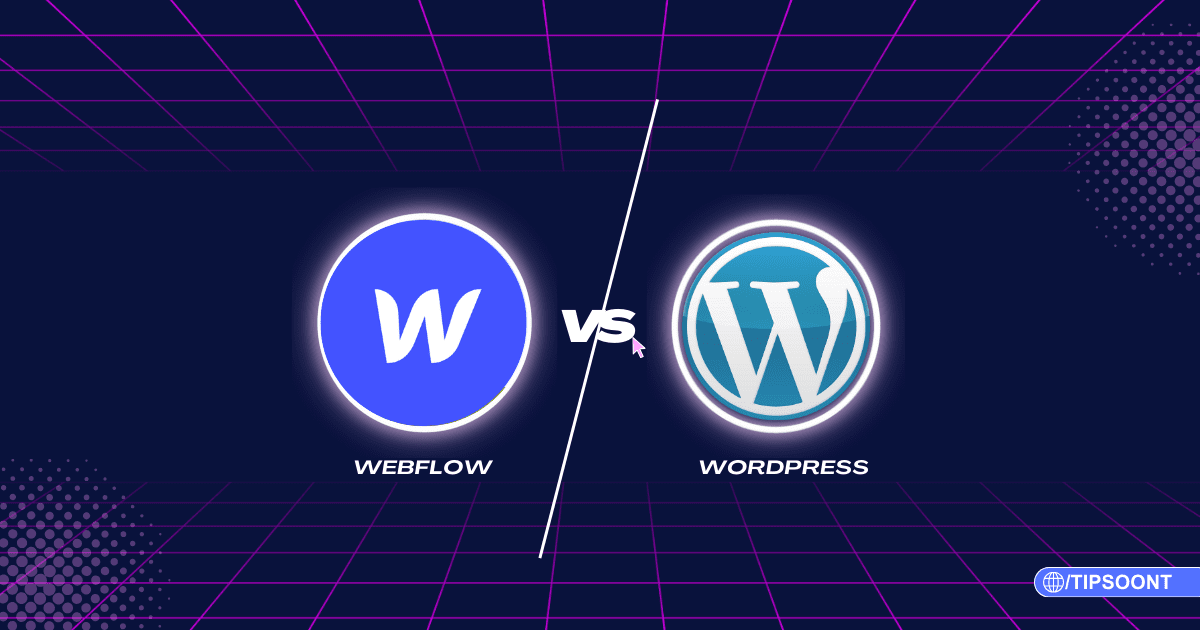






1 Comment