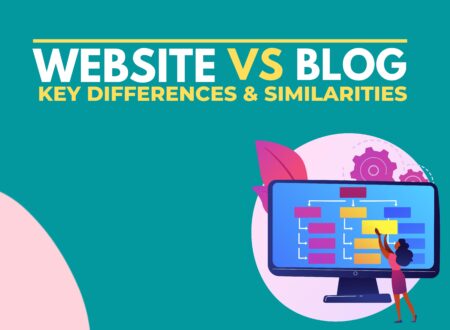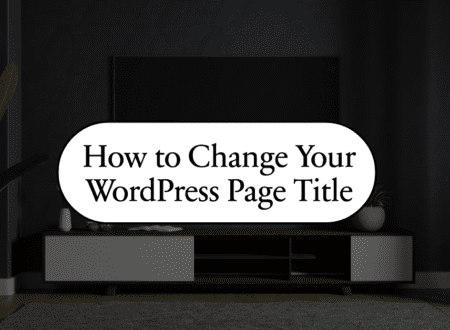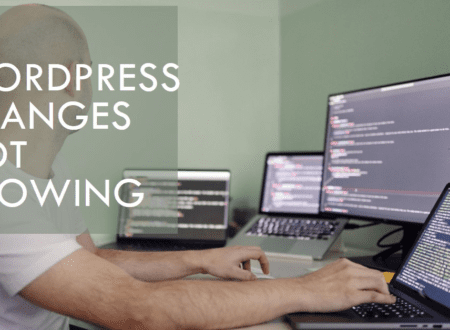It’s very important to know how to exclude a website from Google search Because as we know The vast availability of the internet can be both a blessing and a curse.
While it holds a treasure trove of information and opportunities, it also harbors islands of content we’d rather leave undiscovered. Enter the realm of exclusion, where we learn to control what washes ashore on our Google search results.
Today, we embark on a quest to eliminate the unwanted, to master the art of excluding websites from Google search.
Understanding the Need for Excluding Websites From Google Search:
Let’s face it, not all websites are created equal. Some peddle misinformation, others spam the digital streets, and some simply hold content you have no desire to see again. Perhaps you’re tired of stumbling upon competitors in your search results, or maybe you’d prefer to filter out news of an ex you’ve finally moved on from. Whatever the reason, the power to curate your digital landscape is within your grasp.
Ways to Exclude a Website From Google Search
Google throws open a toolbox of options for banishing the undesirables. Let’s explore your weapons of choice:
- The “-site:” Operator: This mighty warrior is your first line of defense. Append “-site:” followed by the website’s domain name to exclude all results from that specific site. For example, “-site:example.com” will send unwanted content from “example.com” packing. Remember, precision is key – be sure to spell the domain name correctly!
- Advanced Search: Feeling adventurous? Google Search’s advanced options offer a deeper trench in the exclusion battle. Go to “Settings” > “Search settings” > “Advanced search,” and you’ll find a dedicated field for “site or domain.” This allows you to target specific subdomains or entire domains from different websites.
- Personal Blocklist (Chrome extension): This powerful ally takes exclusion to the next level. Once installed, simply visit a website you want to banish and click the extension button. Voila! It vanishes from your future Google searches. Plus, you can manage your personal blocklist and even import blocked domains from other users.
- Domain-level Blocking (Paid Services): For businesses or individuals with specific needs, some paid services offer more granular control over search results. These services allow you to block entire domains, subdomains, or specific URLs at a project or even organization level.
Do’s and Don’ts While Excluding Website from Search Results
Remember, with great power comes great responsibility. Use your exclusion tools wisely to avoid inadvertently blocking valuable information or creating echo chambers of your preferences. Here are some golden rules:
- Target carefully: Be precise with your targeting, especially when using the “-site:” operator. A misspelled domain name can unintentionally block relevant results.
- Use in moderation: Don’t become a digital hermit! Over-exclusion can limit your exposure to diverse viewpoints and valuable information.
- Remember temporary solutions: Unpublishing or deactivating a website isn’t permanent. If you think you might want to access the content again later, consider alternative solutions like bookmarking or saving specific pages.
Beyond Websites:
The area of exclusion extends beyond just websites. Google allows you to filter out specific content types, such as images, videos, or news articles. Additionally, tools like Google Alerts can be customized to automatically notify you when specific keywords or phrases appear in search results, allowing you to stay informed without encountering unwanted content.
Embrace the Curated Search:
Mastering the art of exclusion empowers you to build a healthier, more productive online experience. By banishing the unwanted and filtering the irrelevant, you pave the way for a Google search that serves you, not the other way around. So, arm yourself with the tools, wield them wisely, and discover the joy of a curated search landscape that reflects your needs and desires.
Remember:
- This is a detailed article, so consider adding subsections within each main point for more detailed elaboration.
- Include relevant screenshots or visual aids to demonstrate the use of each exclusion tool.
- Share personal anecdotes or relatable examples to engage readers and illustrate the importance of exclusion.
- Conclude with a call to action, encouraging readers to explore the different exclusion options and share their own experiences with filtering search results.
I trust this information equips you to navigate the intricate world of Google search exclusion. Remember, knowledge is power, and the power to curate your digital experience is yours to wield. Now, go forth and conquer the unwanted, fellow searcher!
- Website vs Blog | Key Differences and Similarities - July 8, 2024
- Top 10 Commonly Used Types Of Websites - May 26, 2024
- How To Transfer Domain Name Of Website | Step By Step Guide - May 20, 2024