5 amazing Ways to Switch a Website from subdomain to main Domain Without Losing Traffic or SEO. A subdomain is a website that is part of a larger website but has a separate domain name. For example, the subdomain blog.tipsoont.com is part of the main website tipsoont.com.
There are many reasons why you might want to switch your website from a subdomain to your main website. For example, you might want to:
- Create a more cohesive and unified brand experience for your visitors.
- Improve your website’s SEO by consolidating your backlink profile.
- Increase traffic to your main website by sending visitors there directly.
- Reduce the cost and complexity of managing multiple websites.
- Steps to switch website from subdomain to main website
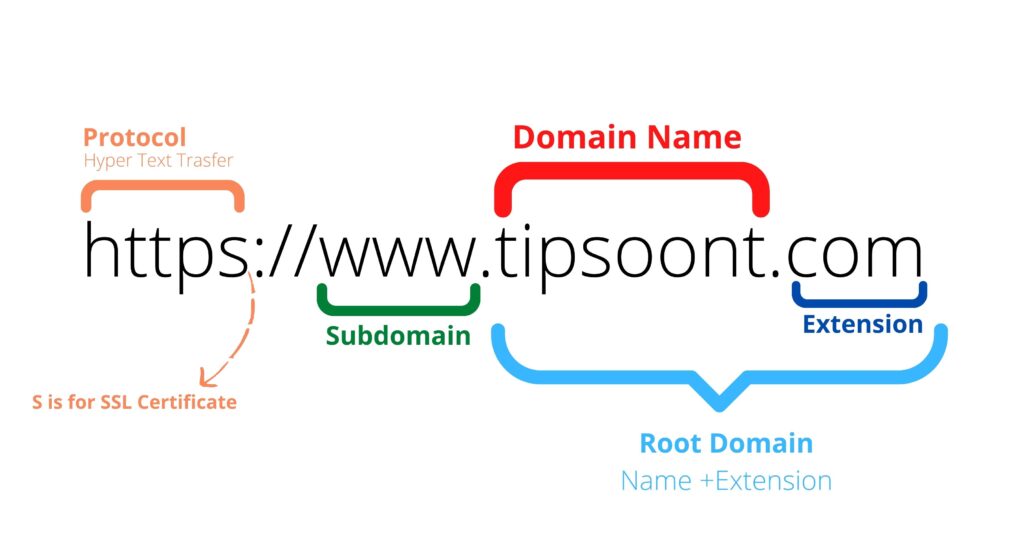
How to switch website from subdomain to main website
Here are the steps you need to take to switch your website from a subdomain to your main website:
Back up your website.
This is an important step before making any changes to your website, as it will give you a safety net in case something goes wrong.
TIP: If You are a WordPress User You can Use Updraft Plugin to Backup Your website
Change your website’s DNS settings.
This will tell browsers to direct visitors to your main website instead of your subdomain. To do this, you will need to log in to your domain registrar’s website and update the DNS records for your subdomain.
Redirect your subdomain to your main website.
This will ensure that any visitors who still type in your subdomain address are automatically redirected to your main website. You can do this by creating a redirect in your web hosting control panel or by adding a redirect rule to your website’s .htaccess file.
Update your website’s internal links.
This will ensure that all of the links on your website point to your main website instead of your subdomain. You can do this manually or by using a plugin or script.
Test your website.
Once you have made all of the necessary changes, be sure to test your website thoroughly to make sure that everything is working as expected.
Additional tips to Switch website from subdomain to main website
Here are some additional tips for switching your website from a subdomain to your main website:

Plan your migration carefully.
Before you make any changes, take some time to plan your migration carefully. This will help you to avoid any problems or downtime.
Communicate with your visitors.
Let your visitors know that you are switching your website from a subdomain to your main website. You can do this by posting a notice on your website or by sending out an email newsletter.
Use a redirect service.
If you are not comfortable making changes to your website’s DNS settings or .htaccess file, you can use a redirect service to redirect your subdomain to your main website.
Monitor your website traffic.
After you have switched your website from a subdomain to your main website, be sure to monitor your website traffic to make sure that everything is going smoothly.
Things to consider before switching your website from a subdomain to your main website
Before you switch your website from a subdomain to your main website, there are a few things you need to consider:
Your website’s structure.
If your website has a complex structure, it may be more difficult to switch your subdomain to your main website. You may need to work with a web developer to ensure that the migration is done correctly.
Your website’s content.
If your subdomain has a lot of content, it may take some time to migrate it to your main website. You will need to make sure that all of your content is transferred correctly and that all of your internal links are updated.
Your website’s traffic.
If your subdomain has a lot of traffic, you may need to take steps to minimize downtime during the migration. You may also want to consider using a redirect service to redirect visitors from your subdomain to your main website.
Conclusion
Switching your website from a subdomain to your main website can be a relatively straightforward process, but it is important to plan your migration carefully and to test your website thoroughly before making any changes. By following the steps outlined in this article, you can ensure that your website migration is successful.
Example
Let’s say you have a website called example.com and a blog subdomain called blog.example.com. You want to switch your blog to your main website so that all of your blog posts are accessible at tipsoont.com/blog.
To do this, you would first need to back up your blog website. Then, you would need to change your blog’s DNS settings to point to example.com. Next, you would need to redirect blog.example.com to example.com/blog. Finally, you would need to update all of the internal links on your blog website to point to example.com/blog.
Once you have made all of these changes, you will need to test your website thoroughly to make sure that everything is working as expected. Once you are satisfied that everything is working properly, you can then announce to your visitors that your blog has switched to your main website.
Benefits of switching your website from a subdomain to your main website
There are many benefits to switching your website from a subdomain to your main website. These benefits include:
Improved brand recognition and consistency. When all of your website content is accessible from a single domain name, it creates a more cohesive and unified brand experience for your visitors.
Improved SEO. By consolidating your backlink profile under a single domain name, you can improve your website’s SEO and ranking in search engine results pages (SERPs).
Increased traffic to your main website. When visitors type in your main website domain name, they will be automatically taken to your main website.
This can help to increase traffic to your main website and improve
Till Next…







