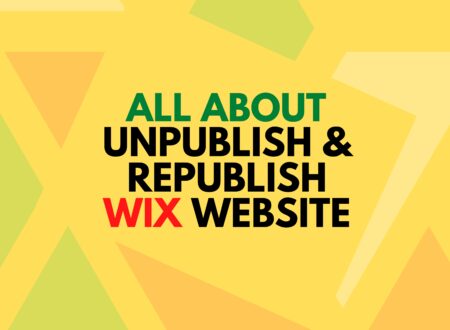Take Your Website from Good to Great: Essential WordPress tips and tricks you might NOT Know! WordPress is an amazing platform for building websites and blogs, but even experienced users might not be aware of all its hidden potential. This blog post dives into 20+ powerful WordPress tips and tricks that can help you elevate your website to the next level, whether you’re a seasoned pro or just starting.
Here are 25+ Worpress Tips, Tricks & Hacks
1. The Power of Plugins (But Choose Wisely)
Plugins are like extensions for your WordPress website, adding new features and functionalities. While they’re incredibly useful, it’s important to be selective. Install only the plugins you need to avoid slowing down your website or creating conflicts. Remember, quality over quantity is key! Don’t go For Nulled Plugins they will damage your website in the long run very badly.
2. Keep Your WordPress Core, Themes, and Plugins Updated
Outdated software is vulnerable to security breaches and performance issues. Regularly updating your WordPress core, themes, and plugins ensures your website is secure, functions smoothly, and benefits from the latest features and bug fixes.
3. Craft Compelling Content (It’s the King!)

High-quality content is the backbone of any successful website. Whether it’s informative blog posts, engaging articles, or captivating visuals, focus on creating content that resonates with your target audience.
4. Optimize Your Site for Search Engines (SEO is Your Friend)
Search engine optimization (SEO) helps your website rank higher in search engine results pages (SERPs). Use relevant keywords throughout your content, optimize your images with alt text, and build backlinks to your website to improve your SEO ranking.
5. Leverage the Beauty of Categories and Tags
Organize your content effectively using categories and tags. Categories group similar content together, while tags provide specific keywords to describe individual posts. This makes it easier for visitors to navigate your website and find the content they’re looking for.
6. Embrace the Power of Internal Linking
Internal linking connects different pages on your website. This not only improves user experience by helping visitors discover related content but also helps search engines understand your website’s structure and improves SEO.
7. Make Your Website Mobile-Friendly (It’s a Must!)
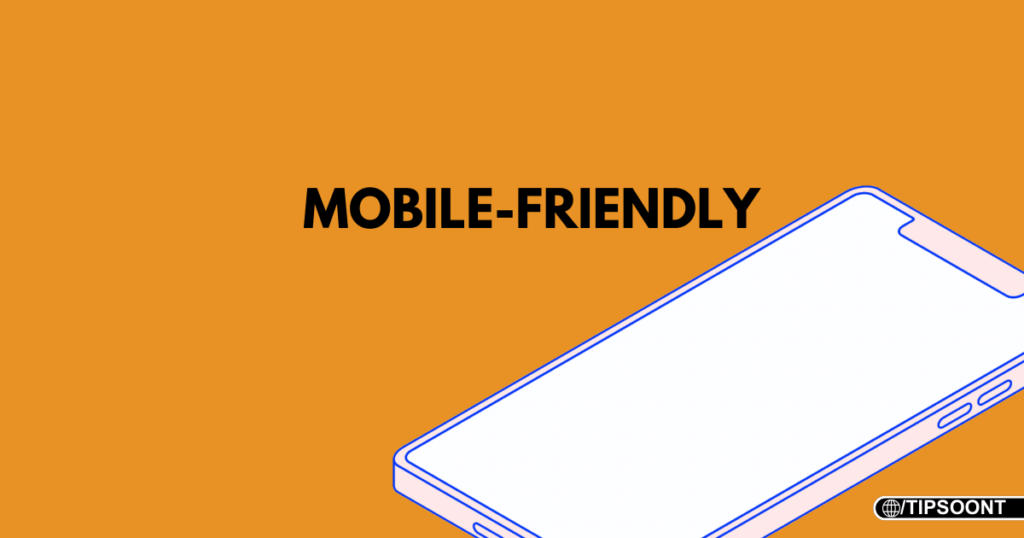
In today’s mobile-first world, having a website that looks and functions flawlessly on all devices is crucial. Choose a responsive theme that adapts to different screen sizes and ensures your website is mobile-friendly.
8. Don’t Forget About Image Optimization
Images are powerful tools for engaging your audience, but large, unoptimized images can slow down your website. Compress images before uploading them and use descriptive alt text to improve accessibility and SEO.
9. Leverage the Advantages of Caching
Caching stores frequently accessed website data, making it load faster for returning visitors. Enable caching plugins to improve your website’s loading speed and user experience.
10. Implement Effective Security Measures
Protecting your website from security threats is essential. Use strong passwords, install a security plugin, and regularly back up your website data to ensure your website is safe and secure.
11. Schedule Posts in Advance (Stay Organized!)
Planning and scheduling your content in advance can save you time and ensure consistent content delivery. Utilize the built-in scheduling feature in WordPress to publish posts at optimal times.
12. Break Up Your Text with Engaging Media
Large blocks of text can be overwhelming for readers. Use images, videos, infographics, and other engaging media to break up your text and make your content more visually appealing.
13. Encourage User Engagement (Comments are Your Friends!)
Enable comments on your blog posts and actively respond to them. This fosters a community around your website and encourages user engagement.
14. Utilize Social Media to Your Advantage

Promote your website content on social media platforms to reach a wider audience. Share your blog posts, engage with your followers, and participate in relevant online communities.
15. Analyze Your Website Traffic (Learn from the Data)
Use website analytics tools like Google Analytics to track your website traffic, understand your audience, and identify areas for improvement.
16. Embrace the Benefits of Email Marketing
Build an email list and use email marketing to connect with your audience, share updates, and promote your content.
17. Consider a Content Delivery Network (CDNs)
A Content Delivery Network (CDN) stores your website’s static content on servers around the world. This can significantly improve website loading speed for users in different locations.
18. Regularly Back Up Your Website (Data Loss is a Nightmare!)
Imagine all your hard work – your content, images, and website settings – vanishing in an instant. Regular backups are your safety net. Utilize plugins or a dedicated backup service to create regular backups of your website data and store them securely in a separate location.
19. Explore the Power of Custom Fields
Custom fields allow you to add additional information beyond the standard post or page content. This is incredibly useful for creating unique and dynamic content structures, like showcasing product specifications or adding custom details to user profiles.
20. Experiment with Different Layouts
WordPress offers various layout options, allowing you to customize how your content is displayed. Experiment with different layouts to find what works best for your website and your audience.
21. Leverage the Beauty of Shortcodes
Shortcodes are powerful tools that allow you to insert specific functionalities or content into your posts and pages using simple codes. This can be anything from embedding videos to displaying forms and buttons.
22. Don’t Be Afraid to Ask for Help
The WordPress community is vast and supportive. If you encounter any difficulties, don’t hesitate to seek help in online forums, communities, or from professional WordPress developers.
23. Stay Updated with the Latest Trends

The world of WordPress is constantly evolving. Stay informed about the latest trends and best practices by following relevant blogs, attending webinars, and participating in online communities.
24. Utilize Revision History (A Safety Net for Mistakes)
WordPress keeps track of changes made to your content. Utilize the revision history to revert to previous versions if you accidentally make mistakes or want to compare different iterations.
25. Power of User Roles
If you have multiple users contributing to your website, assign appropriate user roles with specific permissions. This ensures each user has the access level they need to perform their tasks without compromising website security.
Final Words
By implementing these powerful WordPress tips and tricks, you can significantly enhance your website’s functionality, user experience, and overall effectiveness. Remember, consistency is key. Continuously learn, experiment, and refine your approach to create a website that truly stands out in the ever-evolving digital landscape.
Want to Know About? : Best Web Hosting Features and Services for Small Businesses in 2023
- Top 20 Trusted Online Earning Sites With Skill And Without Skill in 2025 - March 1, 2025
- 50% OFF on WordPress Website Design Services: Get Your Website for Just $199 - January 4, 2025
- Top 6 Web Developer Soft Skills & Hard Skills in 2024 - December 18, 2024