You had decided to go for Wix, but now you realize that you had made the wrong decision or whatever the reason is. Now you want to unpublish the Wix site and change to another CMS. Well, Wix has made this process much simpler. With the help of a few clicks and in just a few minutes, you can get it done.
Moreover, specific alternatives are available that you can try instead of unpublishing your site. And here in this guide, we will discuss them with a straightforward approach to which one you should go for and when. All you need to do for this is stick with us till the end.
Can You Unpublish a Wix Site?
Yes, you can unpublish a Wix site, which means you can make your site inaccessible to the user, and if you ever change your mind in the future, you can still republish the website. If it gets more than a year, you won’t be able to do anything about it.
So, if you have decided to unpublish the Wix site, then you need to remember that
- Your user will longer be able to access the site
- All the SEO rankings might lose
- Won’t be able to re-access the data; it would be best if you would create a backup first.
Let’s dive into a detailed step-by-step guide to unpublish the Wix site.
How to Unpublish Wix Site?
There might be many reasons you want to unpublish your Wix site, whether you want to do this because you want to avail better opportunities or any other reason. To save yourself from any hassle, looking for a detailed comparison between other alternates (Wix vs. WordPress) would be best to make a well-informed choice.
Yes, you can, and the good news is; that unpublishing a Wix site is relatively easy. All you need to do is
| Log in to your Wix dashboard using Gmail, Facebook, or your Google account. |
| Next, click on the settings under the menu tab, and a screen will appear on the right side where you must select website settings. |
| Here you will get the option of unpublishing a Wix site at the top. |
| Just click on it, and a popup will appear for confirmation. |
| Once the screen finishes loading, you will find the confirmation that your site is unpublished. |
| That’s it! Your Wix site is unpublished now, and the user would no longer access it, and you can republish it whenever you change your mind to make it available for the user. |
Precautions Before Unpublish Your Wix Site:
To avoid any unexpected problems, you need to take these precautions;
- If you have a premium plan for Wix, cancel it first. Because unpublishing the site wouldn’t cancel your premium plans (e.g., domain cost, etc.), they will be renewed on time and will deduct the cost of their service.
- Make sure to cancel all the paid themes, plugins, or app subscriptions.
- The risk of losing SEO rankings with brand visibility is always there. That’s why to think of it carefully, and then do that.
Once you unpublish a Wix site, the user won’t get access, but if you still want to make your website accessible for specific users, you can hide it from the search bar. Want to know how you can do this? Don’t worry; keep reading; you will find the answer here and in detail.
How to Republish Wix Site:
Let’s say you want to re-access the site but are worried it is possible. Don’t worry; you can still do this. Of course, the process is not the same, but it is as it was in unpublishing.
| Go to the theme site editor page by navigating the “edit site” option on the top right |
| Just click on it, and a page will appear where you can customize your design and find the blue “publish” button. |
| Do the necessary customizations if required or wished for, and that’s it. |
It’s all done, and now you can make your site accessible globally again.
Alternated to Unpublishing The Site:
We have told you why you should unpublish the Wix site, but you have figured out that you don’t want to do this as it’s not your need or solution to your concern. So, let’s figure out what else you can try, when, and how.
Furthermore, you can easily transfer the Wix website to another account instead of deleting
Without further ado, let’s get into it.
1- Delete your Wix site:
As you all know, if you unpublish your Wix site, you can still access the data, but what if you don’t want to get it? Yes, deleting your site permanently is the best alternative for you.
Moreover, if you want to close your business permanently and would never wish to get access to the site again, then deleting your Wix site is the best bet for you, where you will remove the whole data permanently.
You can delete your Wix site with some simple steps.
| After logging in to your Wix dashboard, move towards the “site action” option at the top of it. |
| Here, in the drop-down menu, select “move to trash,” and a popup will appear for confirmation that you want to delete your Wix site. |
| Once confirmed, you will be redirected toward “my sites,” you will find all your created sites here. To get access to deleted places, navigate through the “trash menu.” |
| Place your arrow on it and click on-site activity, and you will get the option of “remove site.” |
Just click on it, and you are entirely done deleting your Wix site.
2- Remove a site from the search engine:
Let’s say you don’t want to delete your Wix site permanently, nor have you wanted to unpublish it. You need to hide your site from search engines so that Google won’t access your site updates, but you and the user would get it through using a direct link.
This is possible by removing a Wix site from the search engine. For this, all you need to do is;
| Log in to your Wix dashboard, and this time you need to navigate toward the SEO tools option under the Marketing and SEO tab on the left side. |
| Here select site settings and a final screen will appear. You will uncheck the option of “let’s search engine index your site.” |
| A confirmation Wix popup will appear, click on it, and it’s all done. The process of non-indexing started. |
Now, the search engines can’t access your site, but you and the user can get it through the direct link of it.
3- Add a coming soon page:
Suppose you are unsure of what to do or have yet to decide. The simplest solution is to add a coming soon page to your Wix site.
This is the easiest way to let the user know you’re unavailable or your site is under construction. It’s super easy to do; Wix provides free templates for this.
| Go to the site editor and click on the pages and menu on the left sidebar. |
| Navigate towards the sub-menu of it, and here you will find plenty of readymade templates. |
| Choose which looks best, click on it, and set it as your coming soon page. |
Now take your time and decide what you should do and which option would suit best to your requirements.
FAQ:
To unpublish your Wix website, open it in the Wix Editor, click on “Site” in the top toolbar, and then select “Unpublish Site” in the dashboard window.
Yes, you can unpublish your Wix site anytime. The process is effortless – as mentioned above. However, it would help if you were assured that once you delete or unpublished the Wix site, all of your previous SEO efforts will potentially be lost.
Unpublishing the Wix website will only remove the site from the web. Moreover, user the site will not be accessible to the user. However, you can still access all the published blogs and settings after logging in.
Wix has plenty of SEO customization opportunities, but comparing its SEO worth with any other potential CMS would generally reduce its potential. So, Wix is good for you if you want to create a website and don’t want to enjoy the analytics curve.
Yes, you can hide your website on Wix by unpublishing it.
To temporarily unpublish a website on Wix, open the site in the Wix Editor, click “Site” in the top toolbar, select “Unpublish Site,” and choose the “Temporary Unpublish” option with a set republish date
Yes, you can put your Wix website on hold by temporarily unpublishing it.
No, you cannot share an unpublished Wix site as it is not accessible to others until it’s republished
To make your Wix site private, set a password in the Site Manager’s “Privacy & Security” section
Conclusion:
To end the discussion, you learned how to unpublish a Wix site. But, it would be best to look for alternatives besides unpublishing the site. For a better decision on the future CMS of your site, read our detailed comparison between Webflow vs. WordPress.
Look for many alternatives and decide the best bet for you.
Is this guide helpful? Don’t forget to subscribe to our newsletter for more.
Till Next!
- Website vs Blog | Key Differences and Similarities - July 8, 2024
- Top 10 Commonly Used Types Of Websites - May 26, 2024
- How To Transfer Domain Name Of Website | Step By Step Guide - May 20, 2024




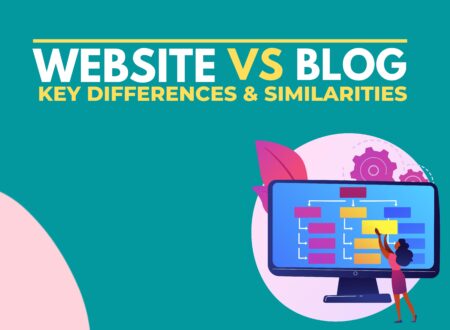



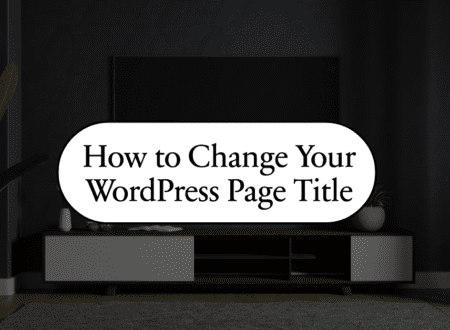



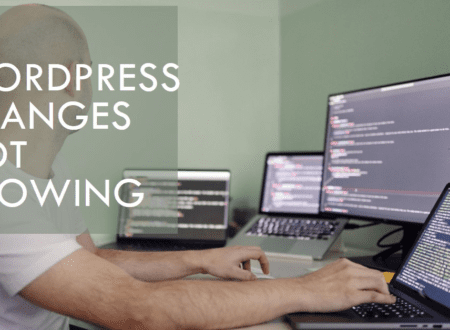
1 Comment