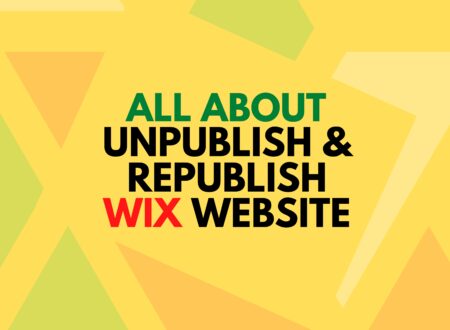Why are you starting a blog? Whether you want to express your thoughts or make big money, whatever the reason, you always need software to make your site run. Wix is one of the leading blog tools for increasing website traffic. Bloggers have been using it for years; however, if you are a newbie, you may wonder, “ Is Wix good for a blog?”
The great news is that Wix is totally free and specially designed for personal and small-business blogging. It has many themes and plugins but also has a few drawbacks.
Do you want to learn more about Wix? In this article, we discuss all important facts about Wix—from pros to cons and how to make a blog with Wix. So keep the ball rolling!
Is Wix Good for a Blog?
As blogging is becoming the fastest way to promote branding for a small business, people are more concerned about creating highly engaged websites. For this, they need a tool that also increases their website’s visibility on Google and other platforms.
Wix is one of the leading blogging tools and is totally free. It has many additional features that make it user-friendly and easy to use nowadays. We must say that Wix is an all-in-one solution for introducing your new blog.
However, if your only concern is using Wix for your side gig, then we suggest you go for it. But if you want to use Wix for any big project, then take a few minutes to read the next section, where we will discuss all the pros and cons of Wix.
Advantages of Wix Blog
Here we discuss the three main benefits of Wix that make it a favorite among bloggers.
Free of Cost
Like WordPress, Wix also has a free trial plan. In other words, if you want to start a new blog with Wix it only costs your time. All you need to do is choose a template and let Wix create and manage the new content for you.
User-friendly
Are you afraid of running a website as a beginner? Wix is the best solution for starting a blog with its beginner-friendly options. The easy-to-use side editors help you navigate among various options and build your site. Wix is also good for SEO.
High-quality Editors
If you want to create a new blog that grabs visitors’ attention and also performs well, Wix has you covered. The top-quality editors provide extraordinary functionality for new website builders.
Disadvantages of Wix Blog
If you are new to blogging, then we will discuss three drawbacks of using Wix that you must know before starting a site.
Paid Plans
To enjoy Wix’s high-quality services, you need to purchase plaid plans. These plans can enhance your website performance and visibility. But the package has all-inclusive services, you cannot remove any of them or pay less.
Wix Brand Ads
It is common observation that free websites display many ads, which is not a big deal for a beginner. But sometimes, the ads start disturbing your audience. So, to remove the ads, you need to purchase a paid plan.
Restricted Hosting
Wix offers all-in-one services, from domain to hosting. Although it is good for beginners, this sometimes restricts its users from using high-level hosting solutions from other tools like WordPress.
Pricing Strategy
Do you want to start a new blog? There is no better option than Wix. Because it is totally free, however, it has some limitations like frequent ads being displayed on the website and you also need a Wix branding URL.
To overcome this, Wix has four premium plans. All have different costs and storage options. We provide them in tabular form below for your convenience.
| Plans | Price ($) | Custom Domain Name | Stoarage Space | Branding and Ads |
| Free | 0 | No | 500 MB | Yes |
| Combo | 16 | Free for 1 year | 2 GB | No |
| Unlimited | 22 | Free for 1 year | 5 GB | No |
| Pro | 27 | Free for 1 year | 50 GB | No |
| VIP | 45 | Free for 1 year | 100 GB | No |
How to Start a Blog With Wix?
Blogging is the best way to express your creative thoughts and earn thousands of bucks in the comfort of your home. As a beginner, making a website live is a tough row to hoe. However, with the help of the latest software and tools it has become quite easy.

Wix is the best option for starting a website on a budget. If you want to check whether it fits your needs or not then give it a try as it only costs a few hours and nothing else. Do you want to know how to start a blog with Wix?
You only need to follow a few steps, which we discuss in detail below. So Keep reading!
Step 1: Free Sign Up and create an Account
Wix offers free sign-up. To do so, go to Wix.com. Press the “ Sign Up” button, enter your email, and choose a password. It only takes a few minutes.
Step 2: Make a Website and Choose the Template
Now it’s time to make your website more attractive and make adjustments. There are two options available.
- Wix AI Editor
- Choose Template
If you are busy, then Wix ADI will create a website for you, depending on your response. Like
- Wix first asks ”What kind of site are you interested in?”
- Once you add “Blog,” AI provides many subcategories.
- You can choose anyone from the given option or command your favorite one.
- Depending on your domain, ADI suggests many editing options.
- After completing all of the above fields, another option for “theme selection” appears.
- Choose your homepage design and boom!
Note: You can only select from six themes. However, you can change it later on.
If you want to make your website more engaging, it is better to choose a template and edit it according to your preferences, which we discuss below.
Step 3: Use Website Editor to Make Changes
If you are depending upon Wix ADI, then editing is quite limited. On the other hand, using website editors makes editing fun. You have complete control over making your website more engaging and colorful.
You can find multiple options, such as landing new pages, adding colors, changing templates, modifying backgrounds, and much more.
Step 4: Get an App
Do you want more? Well, Wix also has an App market. Just search for “blog,” and you’ll find multiple apps to install and additional settings that enable you to create multiple sites at a time.
You can add various commenting systems, push notifications, and social media streaming. Despite blogging, there are almost dozens of apps that help you attract traffic to your new site.
Step 5: Design your Blog Logo
Being a blogger, the only thing that gets our attention is the Logo. So Wix has an option of creating a free logo within a few minutes. For this follow the given steps:
- From the main setting menu, select the logo maker.
- Enter your logo name and a tagline.
- Choose the niche and style—formal or informal.
- Wix provides you multiple options and you can select any of them.
- The best part is that you can customize the logo according to your choice.
Step 6: Choose the Domain Name
For newbies, Wix offers excellent features, and you can also choose a domain without any cost. All you need to do is to use a subdomain in front of your domain. However, as soon as your blog starts generating an audience, it becomes necessary to purchase the paid plan and connect to the custom domain.
Step 7: More Optimization and Customization Options
When building a website, blogs must look catchy when read on mobile as well. Therefore, Wix introduces amazing features for mobile users.
Step 8: Make Your Website Live
Now, it’s time to make your website live and start sharing whatever you want without spending anything.
Final Words
Wix is an excellent free website builder that helps thousands of beginners start their blogging journey. It offers multiple opportunities to start a new blog within an hour. However, if you are new to blogging, then we know your main concern is “ Is Wix good for a blog?”
Well, Wix is best suited for personal branding and for those who want to establish small businesses. However, for professional bloggers, many alternative options are available, like WordPress, which has multiple themes and plugins in it.
Do share your thoughts, which one you would prefer and why.
Till Next!
- Best Visual CSS Live Editor Plugins for WordPress (2025 Update) - September 9, 2025
- Benefits Of Improving Your Web Design (2025 Updated Guide) - September 9, 2025
- How to Add Custom Fonts in Elementor Free | 3 Step Guide Using a Plugin|(2025 update) - September 8, 2025