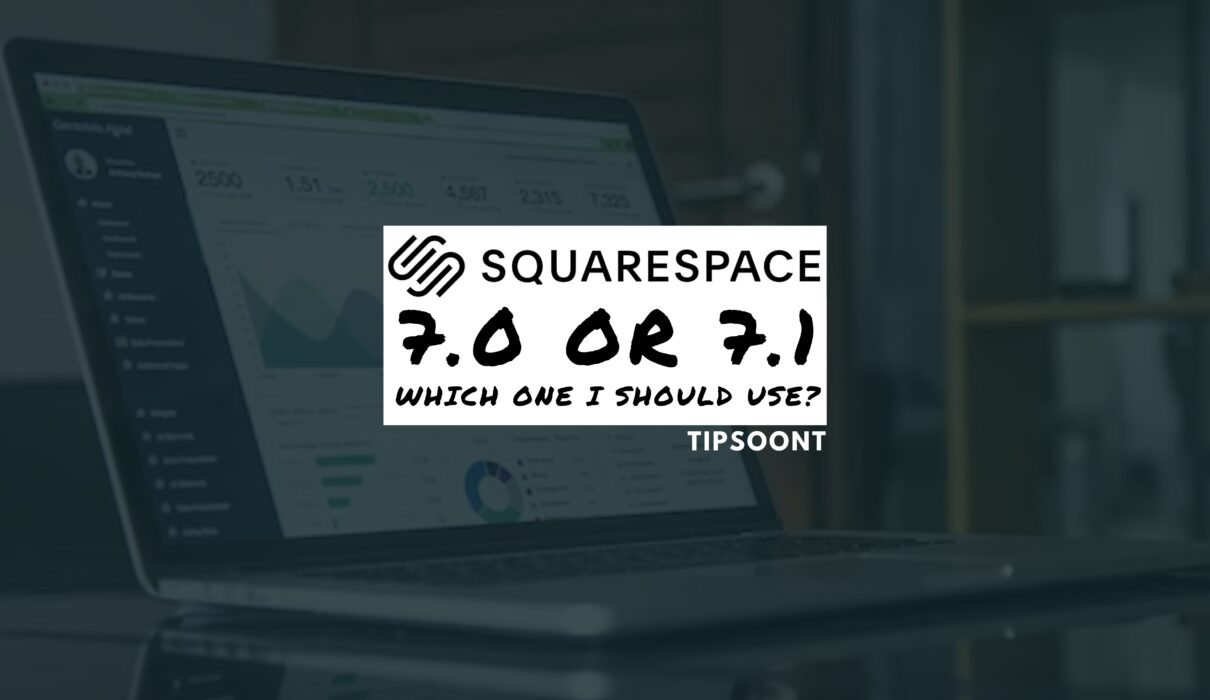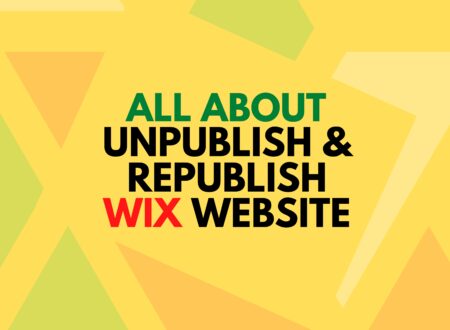Should I Use Squarespace 7.0 or 7.1 for My Website? The dilemma of choosing between Squarespace 7.0 and Squarespace 7.1 has left many website creators pondering which version is the right fit for their needs.
Both versions offer unique features and benefits, making the decision crucial for building an exceptional website. In this article, we will explore the differences between Squarespace 7.0 and 7.1, helping you make an informed choice to ensure your website stands out in the digital realm.
The ever-evolving digital landscape has brought about a surge in the importance of having an engaging and functional website. In the realm of website-building platforms, Squarespace has garnered significant attention for its user-friendly interface and extensive features.
However, with the recent release of Squarespace 7.1, users find themselves grappling with a crucial decision – which version should they choose for their website?
In this comprehensive article, we will delve deep into the differences between Squarespace 7.0 and Squarespace 7.1, helping you make a well-informed choice based on your unique requirements and objectives.
Understanding Squarespace 7.0

Squarespace 7.0 has been the preferred choice for many website creators, thanks to its simplicity and versatility. This version provided several key features and benefits that appealed to both beginners and experienced users alike.
Features and Benefits
One of the standout features of Squarespace 7.0 was its user-friendly interface, empowering users to create and customize web pages with ease, without requiring any coding knowledge. The platform also offered an extensive selection of stunning templates catering to various industries and purposes, allowing users to choose the one that best suited their brand and vision. The flexibility of Squarespace 7.0 enabled users to customize the design and layout of their websites to align perfectly with their brand identity. For bloggers, Squarespace 7.0 proved to be a valuable tool, offering robust blogging capabilities that allowed for seamless content creation and sharing.
Limitations
Despite its merits, Squarespace 7.0 did have certain limitations that users had to contend with. One notable drawback was the relatively limited e-commerce functionality. While the platform did support basic e-commerce features, it lacked the advanced capabilities that were essential for larger online stores. Additionally, ensuring full mobile responsiveness sometimes presented challenges for users, necessitating extra effort and adjustments.
Exploring Squarespace 7.1

To address the limitations of Squarespace 7.0 and to provide users with an enhanced website-building experience, Squarespace introduced Squarespace 7.1.
Enhanced Features
Squarespace 7.1 brought with it a host of enhanced features, designed to make the website-building process even more streamlined and efficient. One of the most significant improvements was in the editing experience. Squarespace 7.1 introduced a more refined editing interface, allowing users to create and modify content effortlessly. Additionally, Squarespace 7.1 provided users with advanced customization options, giving them greater control over the appearance and layout of their websites. For those with e-commerce aspirations, the improved e-commerce functionality of Squarespace 7.1 made it a more attractive choice, catering to the needs of businesses with online stores. Furthermore, websites built on Squarespace 7.1 were automatically optimized for mobile devices by default, eliminating the need for manual adjustments to achieve mobile responsiveness.
Potential Drawbacks
While Squarespace 7.1 boasted several exciting enhancements, it did come with a few potential drawbacks that users should consider. One such drawback was the learning curve associated with transitioning from Squarespace 7.0 to 7.1. Users who were already familiar with the previous version might find it initially challenging to adapt to the updated interface and features. Additionally, as Squarespace 7.1 was a relatively newer version at the time, the template library might be comparatively smaller, limiting the options available to users.
Key Differences between Squarespace 7.0 and 7.1
User Interface
The user interface is a critical aspect that distinguishes the two versions of Squarespace. Squarespace 7.0’s interface is characterized by its straightforward and user-friendly design, making it an attractive choice for beginners. In contrast, Squarespace 7.1’s interface takes on a more modern and sleek appearance, which may require some time for long-term Squarespace 7.0 users to get accustomed to.
Design and Customization
While Squarespace 7.0 already offered a fair degree of customization options, Squarespace 7.1 took it a step further by providing users with advanced design settings. This enhancement allowed users to exercise more creative control over the appearance and layout of their websites.
Performance
Performance is a crucial consideration when choosing a website-building platform. Squarespace 7.1 was optimized for speed and performance, resulting in faster loading times and a smoother user experience compared to its predecessor.
E-commerce Capabilities
For businesses planning to set up an online store, the e-commerce capabilities of the platform become paramount. While Squarespace 7.0 did offer basic e-commerce features, Squarespace 7.1 outperformed it with its more robust e-commerce functionality, making it a preferable choice for online entrepreneurs.
Mobile Responsiveness
In the modern era of mobile browsing, ensuring that websites are optimized for mobile devices is vital. Squarespace 7.1 addressed the challenges faced in Squarespace 7.0 by automatically optimizing websites for mobile devices, significantly simplifying the process for users.
SEO Tools
Search Engine Optimization (SEO) is a critical factor in improving a website’s visibility and ranking in search engine results. Both Squarespace 7.0 and 7.1 offered essential SEO tools to assist users in optimizing their websites. However, Squarespace 7.1 went a step further by providing more advanced SEO features, enabling users to have better control over their website’s search engine performance.
Making the Right Choice: Which Version Should You Use?
As you weigh the merits of Squarespace 7.0 and Squarespace 7.1, it is crucial to consider your specific needs and preferences. If you prioritize simplicity and are already comfortable with Squarespace 7.0, sticking with it might be a reasonable choice. On the other hand, if you desire greater design flexibility, improved e-commerce features, and automatic mobile responsiveness, Squarespace 7.1 could be the right fit for you. Take the time to assess your requirements and choose the version that aligns best with your website-building goals.
Migrating from Squarespace 7.0 to 7.1

If you are currently using Squarespace 7.0 and considering upgrading to Squarespace 7.1, you might wonder about the migration process. Fortunately, Squarespace provides users with tools and guides to facilitate a smooth and hassle-free transition. The migration process typically involves transferring your website’s content, design, and settings from Squarespace 7.0 to Squarespace 7.1. Before initiating the migration, it is essential to back up your website’s data and content to ensure no information is lost during the transfer. Additionally, carefully review and preview your website on the new version to make any necessary adjustments and optimizations.
Best Practices for Building a Website on Squarespace
Regardless of whether you choose Squarespace 7.0 or Squarespace 7.1, there are several best practices you should consider to make the most out of your website-building experience.
Defining Your Website’s Purpose and Audience
Before diving into the website-building process, take the time to clearly define your website’s purpose and target audience. Understanding the objectives you want to achieve with your website and identifying the audience you intend to reach will guide the decisions you make throughout the development process.
Choosing the Right Template
Squarespace offers a wide range of visually appealing and professionally designed templates for various industries and purposes. Choosing the right template that aligns with your brand’s identity and resonates with your target audience is a crucial step in creating a visually stunning and impactful website.
Optimizing Your Content
Content is the backbone of any successful website. To engage your audience and improve your website’s search engine visibility, focus on creating high-quality, relevant, and optimized content. Incorporate relevant keywords that reflect the topics and themes of your website to improve SEO performance.
Utilizing Plugins and Integrations
Squarespace provides a variety of plugins and integrations that extend the functionality of your website. From adding social media integration and email marketing tools to incorporating third-party analytics and tracking services, leveraging plugins and integrations can enhance user experience and streamline website management.
Mobile-Friendly Design
Given the increasing number of users accessing websites on mobile devices, ensuring your website is mobile-friendly is crucial. Both Squarespace 7.0 and Squarespace 7.1 offer responsive design features, making it easier to create a seamless and visually appealing experience for users across various devices.
The Future of Squarespace
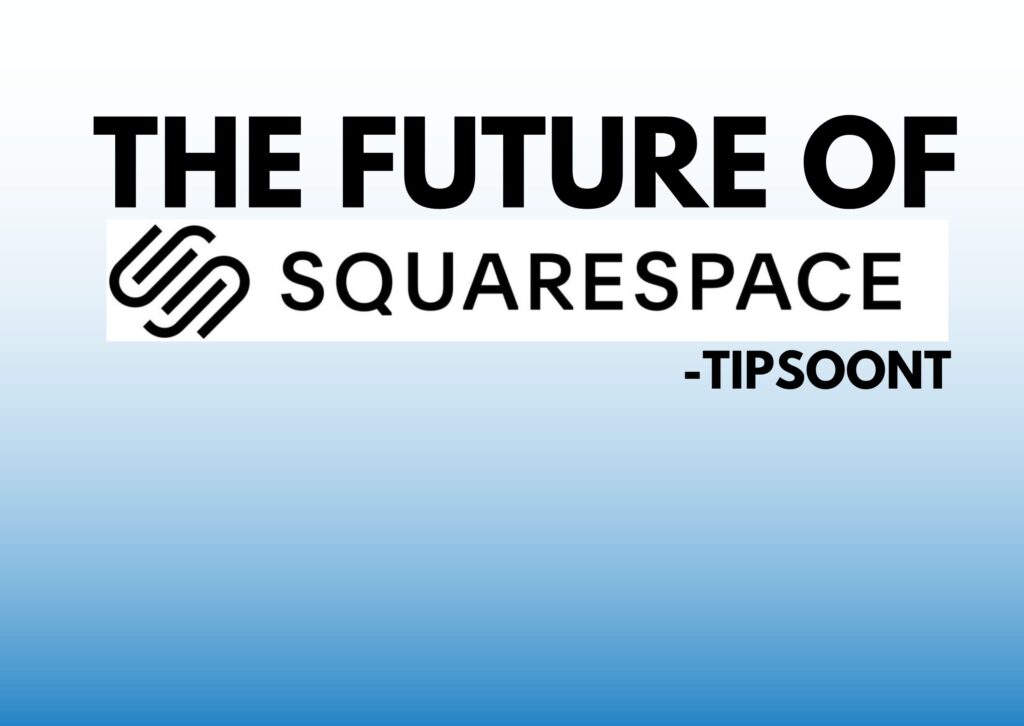
As with any technology-based platform, Squarespace continues to evolve and improve its offerings. Users can expect ongoing updates, features, and enhancements to both Squarespace 7.0 and Squarespace 7.1. Staying abreast of Squarespace’s official announcements and following the platform’s progress will enable you to leverage its latest offerings and stay ahead in the website-building game.
Conclusion
Choosing between Squarespace 7.0 and Squarespace 7.1 is a crucial decision that directly impacts your website-building experience. By understanding the key differences between the two versions and assessing your unique needs, you can make an informed decision that aligns with your goals. Squarespace, with its user-friendly interface and powerful features, remains an excellent choice for building stunning websites without the need for extensive technical knowledge.
FAQs
Is Squarespace 7.1 more expensive than 7.0?
No, the pricing for both versions of Squarespace remains the same. Whether you choose Squarespace 7.0 or Squarespace 7.1, the cost is determined by the specific plan you select.
Can I switch back to Squarespace 7.0 after using Squarespace 7.1?
Yes, Squarespace allows users to switch between different versions of the platform. However, it is essential to consider the impact that switching may have on your website’s design and content. Before making any changes, back up your website and review any potential adjustments that may be necessary.
Will my website’s SEO be affected if I upgrade to Squarespace 7.1?
No, migrating from Squarespace 7.0 to Squarespace 7.1 should not have a significant impact on your website’s SEO performance. Squarespace provides tools and guidelines to ensure a smooth migration, maintain your SEO settings, and ensure your website remains visible in search engine results.
No, Squarespace is transparent about its pricing structure, and there are no hidden costs associated with Squarespace 7.1. However, keep in mind that certain features, such as custom domain registration or third-party integrations, may incur additional costs.
Can I try both versions before making a decision?
Yes, Squarespace offers a free trial period for both Squarespace 7.0 and Squarespace 7.1. During this trial period, you can explore the features and capabilities of both versions to determine which one best meets your website-building needs.
- Top 20 Trusted Online Earning Sites With Skill And Without Skill in 2025 - March 1, 2025
- 50% OFF on WordPress Website Design Services: Get Your Website for Just $199 - January 4, 2025
- Top 6 Web Developer Soft Skills & Hard Skills in 2024 - December 18, 2024