Creating a multilingual website is a tough row to hoe. Therefore, website owners need translation plugins to simplify the process. But how do they do it? Which one is better? The answer to your query is that there are four trending plugins these days—WPML, Weglot, Polylang, and TranslatePress. In the article below, we compare WPML vs Weglot to find better. Well! Both have their advantages and disadvantages.
So, if you are looking for the best WordPress translation plugin, we’ve got you covered. Read the article below and find which one is better for you.
Wpml vs Weglot- a Quick Overview
What is Wpml?
WordPress Multilingual plugin is the most demanding for creating a website with multiple languages. However, WPML does not translate the content.
It provides the ability to translate WordPress content by yourself or with the help of a translator. With a single WordPress Installation, you can manage multiple languages in one domain.
Also, read the Custom vs Premade themes
| Advantages | Disadvantages |
|---|---|
| Compatible with all WordPress plugins and themes | No free trial |
| Seo-friendly | Expensive |
| Translation control | |
| Regular Updates | |
| Customer Support |
What is Weglot?
With over 100+ languages available, Weglot is becoming top trendy in the web field. You can translate many words without any coding required within a few minutes.
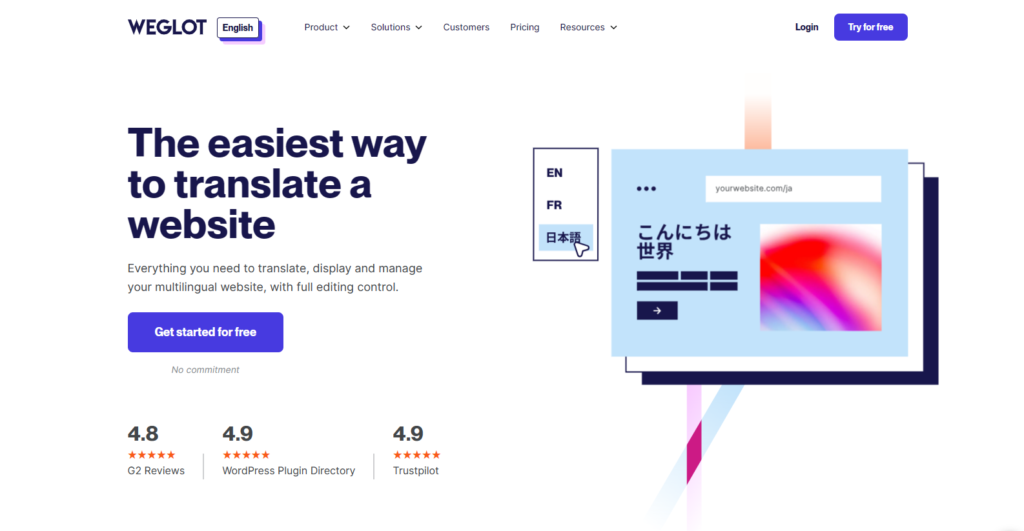
Once you enter any content at your site, Weglot automatically detects and translates the content. Therefore, various platforms like Shopify, Bigcommerce, Wix, and more are using it.
| Advantages | Disadvantages |
|---|---|
| Drag and drop Editor | Expensive |
| Support 100+ languages | Less translation control |
| Multilingual work on single platform | Word count limit |
| Automatically translate the content | |
| Easy to install | |
| Free trial | |
| Customer Support |
The key difference Between WPML vs Weglot
Are you hoping between WPML and Weglot to get the ball rolling on your website multilingual translation task? Then, the following portion clears all your doubts. So keep reading!
User-Interface
WPML and Weglot both have user-friendly interfaces. However, some differences exist regarding ease of use and depth of control.
WPML provides advanced, customized features to control translation processes. You can easily integrate it into the WordPress dashboard and do translation settings according to your needs.
While on the other hand, Weglot offers a straight route to navigate, configure, and activate the translation process. You can also make direct manual adjustments but have less control.
Language Switcher
Once the translation plugins are activated, the language switcher is next. While comparing WPML vs Weglot, there are prominent differences in these switchers.
WPML plugins offer a reasonable number of language switchers you can display on your website. These styles include dropdown menus, custom HTML, and flags, or you can match any design with your website.
However, Weglot has customizable language switchers automatically added to your website. These switchers are user-friendly, allowing users to switch between different languages easily.
SEO capabilities
WPML is well-known among website owners for its SEO capabilities. It offers a wide range of features to enhance SEO performance—like creating URLs and subdomains for each language version separately.
WPML also generates hreflang tags to target specific audiences. You can also customize each SEO element.
However, for multilingual SEO practice, Weglot has built-in support. Weglot automatically generates hreflang tags, which enhances visibility.
Translation Quality
Translation quality is one of the most important features of any translation plugin, and no doubt, WPML is the best.
WPML offers manual and automatic translation services, which translate, edit, review, and control the quality of the content.
While Weglot depends on automatic translation processes, which sometimes provide inaccurate or falsy phrases, however, you can manually review and edit the content.
Number of Languages Available
To maximize traffic from all around the world to your website, the availability of different languages plays a fundamental role, and in this regard, Weglot takes over WPML with 100+ languages.
Whereas WPML has covered almost 65 languages with the ability to add your custom languages.
Price
In this era of competition, the pricing strategy plays a crucial role. Most users like Weglot more than WPML because it offers a free and paid version.
In the free version of Weglot, you can translate up to 2000 words. However, paid plans vary from beginner to pro—starter, Business, Pro, Advanced, and Extended.
WPML has only a paid version but with a 30-day money-back guarantee. These are Multilingual Blog, Multilingual CMS, and Multilingual Agency.
Customer Support
Both WPML and Weglot have the best customer support. However, WPML cares more.
Which One is Best WPML Vs Weglot?
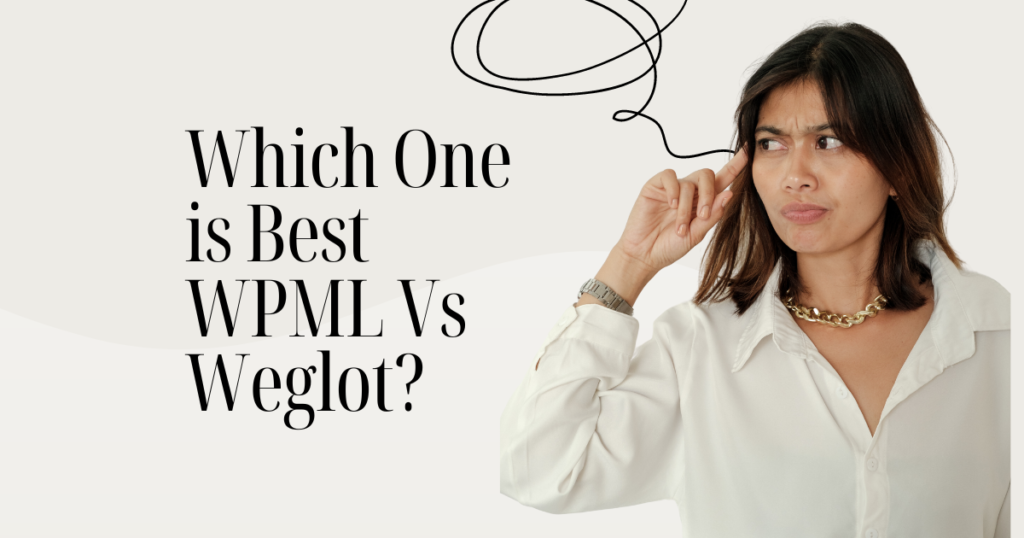
While deciding which is best, either Wpml or Weglot, it is essential to focus on your skills, demands, and preferences.
If you want more traffic on your website by providing content to users in their preferred language, we recommend looking for Weglot. Weglot is a category leader in the best WordPress translation plugin for multilingual websites. It also offers free plans and has low cost as compared to others.
Although WPML is well-known for greater control and quality translation, it has no free trial and is expensive for beginners.
So, Weglot is the best option for us as it is user-friendly and highly suitable for low-cost software.
Final Words
In a nutshell, both Wpml and Weglot are best, as these plugins provide different versions of a site in multiple languages in one place. This creates more opportunities to reach a wider audience, enhance traffic on a site, and globalize any business.
But Weglot has an edge over WPML due to its free trial and user-friendly interface. Ultimately, the choice between the two comes down to the budget and preference of the website owner.
So, which is your favorite; comment below.
Also Read: 7 Simple Steps to Setup WordPress Multisite in 2024 OR Can You Duplicate a Wix Site or Page (An Easy Way)
Till Next!
- How to Hide Featured Image in WordPress (5+ Proven Methods – 2025 Guide) - August 28, 2025
- Autoptimize vs WP Rocket: Pass Your Core Web Vitals! - January 14, 2025
- How to Hide Page Title in WordPress Elementor (2 Simple Methods) - December 21, 2024







