Are you tired of WordPress spam comments?
Well, it doesn’t matter what kind of website you have; if you have allowed comments on your Site, you will surely find spamming.
So, how you can stop WordPress spam comments is something you must know.
Don’t worry; you don’t need to go anywhere. Just keep reading to find the ultimate ways to stop WordPress spam comments.
How to Stop Spam Comments on WordPress?
Obviously, the more popular your content is, the higher the chances of comment spamming will be. Having so can also affect your Site’s performance in search engines.
Anyhow, stopping WordPress spam comments is essential to increase user experience. And here are the best ways to do so.
Use Anti Spam Plugin:
Like any other issue raised in WordPress, comment spamming can be resolved with several WordPress plugins.
However, choosing the right anti-spam plugin is critical.
For instance, an anti-spam plugin must support accurate spam detection, IP blocklisting, and automated cleaning with real-time protection.
In this regard, the one we recommend is Akismat.
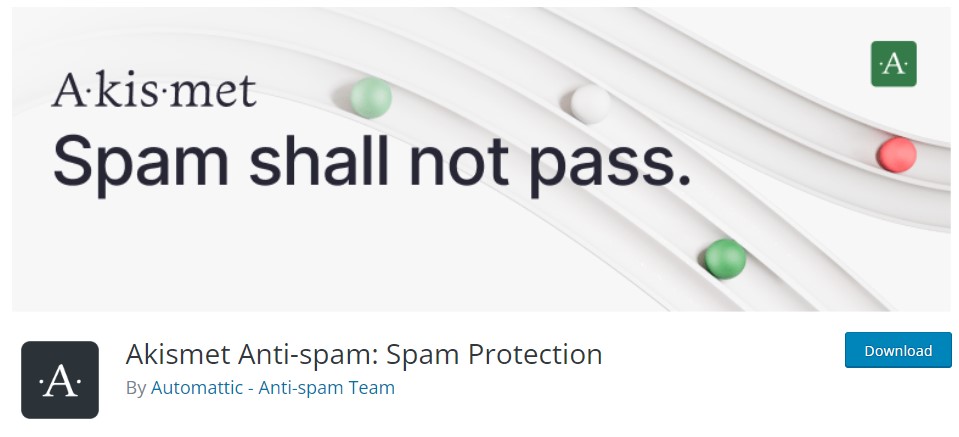
It is a freemium spam protection plugin that can filter out all those spammy comments. One of the best things is that this plugin can easily detect the hyperlinks mentioned in the comments. So, this will save you tons of time.
To get things done, all you need is;
- Login to your WordPress dashboard.
- Install and activate the plugin.
- Get access to the plugin and set up your account.
- Enter the API key and perform the necessary configurations to get things done.
Completely Disable Comments:
To completely turn off the comments on your Site is one of the best things you can do to prevent spam.
It is a useful technique to apply if user discussion is unnecessary for your Site or content.
You can also use a plugin, but we recommend you do it manually as the process is effortless, and there is no need to access the plugin for such a small task.
All you need is;
- Login to your WordPress dashboard using site credentials.
- From the left side panel, click discussion under the settings.
- Here, you will find three kinds of options. Uncheck the box stating “allow users to post comments.”
- Remember to save changes.
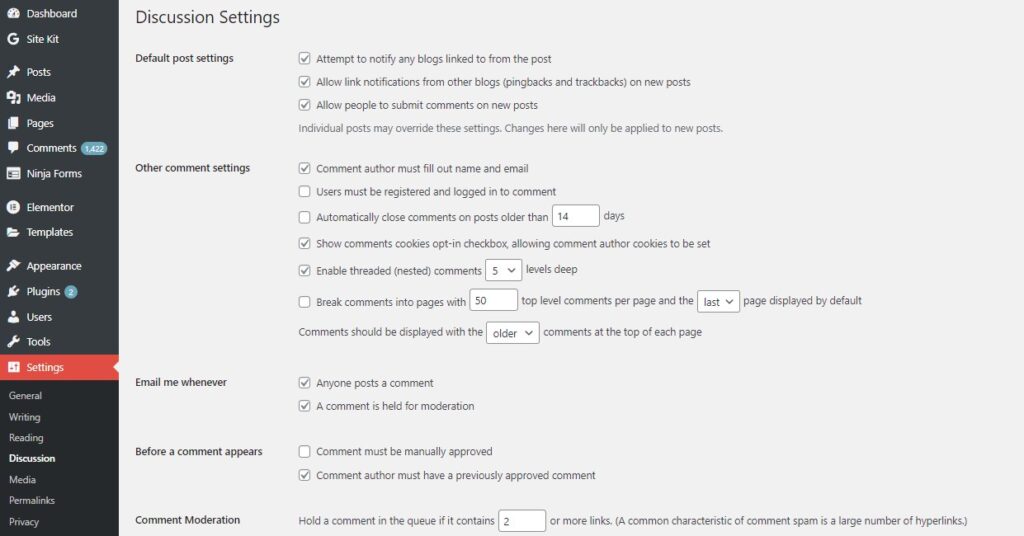
Remember that this will only turn off comments on new posts.
Reduce Links in Comments:
One of the most common reasons behind comment spamming on a site is linking. People do so to gain external links to their sites.
However, limiting the number of links in the comments will easily resolve the matter.
All you need is;
- From the left side panel, go to the settings > discussion.
- Scroll down to find comment moderation.
- Now, you can put the number of links a user can place in the content.
- That’s it.
However, you will still be notified about a potential spam comment, and the chances of losing authentic content discussion will still hold.
Turn on the Comment Moderation:
Another best technique to stop WordPress spam comments is to moderate the comments. It is the best thing to do if you are tired of spammy hyperlinks in the content or are largely facing this issue.
Under this method, you will set the potential spam words from settings, and whenever a user tries to write those words, the comment will be sent to the queue.
To do so;
- Get access to the Settings > discussion.
- Scroll down to find the comment moderation section on that page.
- List down all those spammy words you are facing, like “buy,” “go to site,” “login,” or anything else.
- Save changes to apply the settings.

Restrict the Comments to Register Users Only:
Creating an additional obstacle is always helpful in eliminating spam comments in WordPress. In this regard, allowing words to registered users is the best technique.
In this way, it will be much more difficult for the potential spammers to fake or generate spam on your Site.
To do so;
- Get access to settings and click discussion.
- A page will appear where you need to find other comment settings options.
- Check the box here: “User must be logged in.”
- Click save changes to update.
Disable HTML in Comments:
Suppose you have tried all the methods mentioned above, but users can still add hyperlinks in the comments.
Well, it happens because, by default, WordPress allows HTML in comments. To resolve this issue, you need to disable HTML first.
All you need is to add the following code in the function.php file.
function wpb_comment_post( $incoming_comment ) {
$incoming_comment['comment_content'] = htmlspecialchars($incoming_comment['comment_content']);
$incoming_comment['comment_content'] = str_replace( "'", ''', $incoming_comment['comment_content'] );
return( $incoming_comment );
}
function wpb_comment_display( $comment_to_display ) {
$comment_to_display = str_replace( ''', "'", $comment_to_display );
return $comment_to_display;
}
add_filter( 'preprocess_comment', 'wpb_comment_post', '', 1);
add_filter( 'comment_text', 'wpb_comment_display', '', 1);
add_filter( 'comment_text_rss', 'wpb_comment_display', '', 1);
add_filter( 'comment_excerpt', 'wpb_comment_display', '', 1);
remove_filter( 'comment_text', 'make_clickable', 9 );
Remember to save changes.
Set up Comment Moderation System:
Setting up comment moderation is an effective way to get more control over comments.
And the best thing about this is that it is a WordPress built-in feature, and you don’t need to access any third-party tool.
To enable comment moderation;
- Get access to the discussion page.
- Check the box email whenever “Anyone posts a comment” and “A comment is held for moderation.”
- You can also check the “before a comment appears” section for further customization.
- Once you are done, click Save Changes.
As You can see the attached Screenshot above
Remove URL Field from Comments:
The biggest reason behind comment spamming is to create a backlink or external link to their resources.
This is only possible if you have enabled the website URL field in the comments section.
If so, remove it immediately, and the risks of spamming will largely be reduced, as the reason behind such comments is to get a backlink instead of being a part of a healthy discussion.
However, changing to leave a reply text in comments to another can be a useful technique to encourage engagement towards content.
Set Comment Length:
Sometimes the spamming can go even so bad that they even write “hello” or simply put their hyperlink. Additionally, sometimes, they even wrote long essays of hundreds of words.
If you are also going through the same issue, we suggest you set the minimum and maximum length of your site comments.
Unfortunately, WordPress doesn’t have any built-in feature for this. Similarly, Akismat also doesn’t support this feature.
For this, the plugin we recommend is “Yoast Comment Hacks.” It is one of the best, secure, user-friendly plugins to set comment length.
Conclusion:
To conclude, handling comments wisely is necessary.
Whether you are facing the issue of spamming or not, the tricks mentioned above for stopping WordPress comments can help you in many ways.
Still, if you are facing any issues, contact us freely.
Till Next!
- How to Cancel an Invoice on PayPal: A Step-by-Step Guide - August 28, 2025
- How to Enable And Disable Comments in WordPress:2025 Update - August 28, 2025
- An Ultimate Guide to WordPress Featured Image Sizes:2025 update - August 27, 2025







