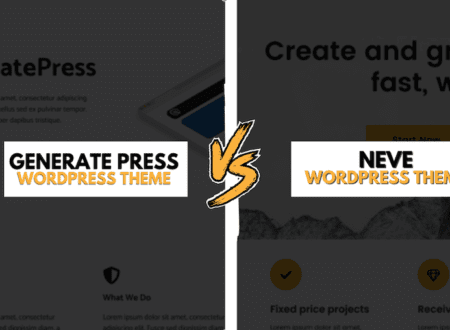When did you get scammed last time? With increasing technology, cybersecurity cases also increase day by day. Still, you can eliminate scammers by securing your business today through a paywall system. However, you must be thinking about how to add a paywall to your Google Drive Account.
Well! It is as simple as shooting fish in a barrel. You need to follow a few steps. So keep reading, and by the end of this article, you will learn how to add Paywall to the Google Drive Server.
You can also find how to add a PayPal link in WordPress.
But before moving into detail, we first learn about What’s a Paywall is?

What is a Paywall?
In simple words, a paywall is a system implemented by online publishers to restrict access to certain content unless the user pays a fee or subscribes to a service. Its major goal is to monetize the content and generate revenue for the site. It is commonly used by newspapers, magazines, and other media outlets to generate revenue from digital content.
For instance, Disney, HBO, Netflix, and many other websites employ Paywalls so that only paid subscriber can access their videos. In this way, they earn billions of dollars.
6 Steps to Add a Paywall to My Google Drive Account?
Let’s find the 6 Simple Steps to Add a Paywall to My Google Drive Account.
Create a Google Drive Business Account
With the help of Google account credentials, sign in to Google Drive. On the top left corner, you will find a button “ Upgrade storage.” from here, choose the “Business” option.
After that, follow the steps and provide all the necessary information they ask for. Now complete the registration process and move towards Paywall integration.
Tip: You can create a ” Premium Content” folder to secure important files.
1-Integrate Paywall
There are multiple options for integrating paywalls; luckily, many hosting platforms support paywalls. For example, you can use a video hosting platform like Wistia or Vimeo.
Simply upload your videos and set up paywall options, including payment method, access duration, and pricing. After that, share the video link to your Google Drive.
2- Choosing Paywall Service
After integration, you can choose any Paywall service according to your needs and preferences. These services include
- Memberfull: The highest-paid service integrates with Google Drive and subscription.
- Paywall.com: It is a budget-friendly option that specializes in the subscription process.
- Paddle: It puts all services in one place: payment, licensing, and user management.
3- Payment Gateways
The right gateway makes your payment more safe and secure. The paywall allows different gateways that are
- Paypal
- Authorize.net
- Stripe
- Payline Data
- Shopify
4 Access Control and Permission
Configure access, control, and permission to allow only paying customers to access your Paywall account. You can also use Google Drive built-in sharing for specific groups.
5- Test the Paywall system
Before launching a paywall, testing is necessary so that nobody can scam you again. You can use the test payment gateway by making transactions and checking user access.
6- Monitor Paywall Performance
Once it passes the test, launch it and monitor its performance. Always check for conversion rates, revenues, and customer feedback to optimize its performance.
Final Words
If you are new to business or often get scammed, Paywall is one of the safest ways to monetize your content and services. Following the steps above, you can launch your Paywall Account to Google Drive and easily make secure transactions.
While launching a Paywall account, always choose the right gateway and configure the access and control. Never forget to test the Paywall system before launching it. It’s better to tweak things now than later.
You May Love These Informational Articles
Top 5 Tricks to Consider Before Developing Website Content
Top 7 Benefits of Using Web Analytics For Your Business or Website
7 ways to deliver WordPress Website to Client
- Autoptimize vs WP Rocket: Pass Your Core Web Vitals! - January 14, 2025
- How to Hide Page Title in WordPress Elementor (2 Simple Methods) - December 21, 2024
- How to Rename Images in WordPress (Change After Uploading) - December 20, 2024