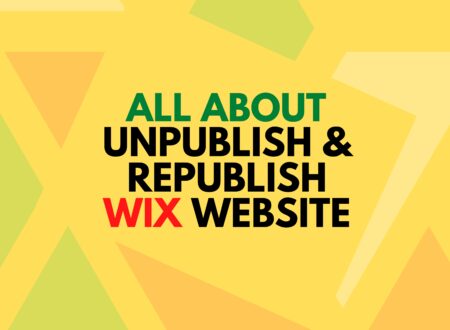It is important to know how to change website name on Squarespace because Your website name serves as its identity, a beacon that attracts visitors and defines your online presence.
However, as your brand evolves and your goals shift, you may find yourself wanting to update your website name on Squarespace. This seemingly simple task can raise questions and uncertainties, but fear not!
This comprehensive guide will equip you with the knowledge and tools necessary to navigate the website name change process on Squarespace with ease.
Understanding the Implications of Changing Your Website Name:
Before embarking on the website name change journey, it’s crucial to understand its potential impact:
- SEO: Changing your website name can negatively affect your search engine optimization (SEO) ranking. Google and other search engines recognize your website by its name, and a sudden change can disrupt this recognition, leading to a temporary drop in search visibility.
- Branding: Your website name is a fundamental element of your brand identity. Changing it can potentially confuse your existing audience and require rebranding efforts to maintain brand consistency across all platforms.
- Links and URLs: All links and URLs associated with your website will become outdated upon changing your website name. This can impact existing bookmarks, social media profiles, and backlinks, requiring updates across various platforms.
Weighing the Options: Renaming vs. Redirecting:
Squarespace offers two options for changing your website name: renaming and redirecting.
- Renaming: This option permanently changes your website name and associated URL. This is suitable if you’re completely rebranding your website and are prepared for the potential SEO and branding impacts.
- Redirecting: This option allows you to change your website name while preserving the existing URL structure. This is ideal if you’re making minor name changes or want to consolidate multiple websites under one domain name.
Step-by-Step Guide to Changing Your Website Name:
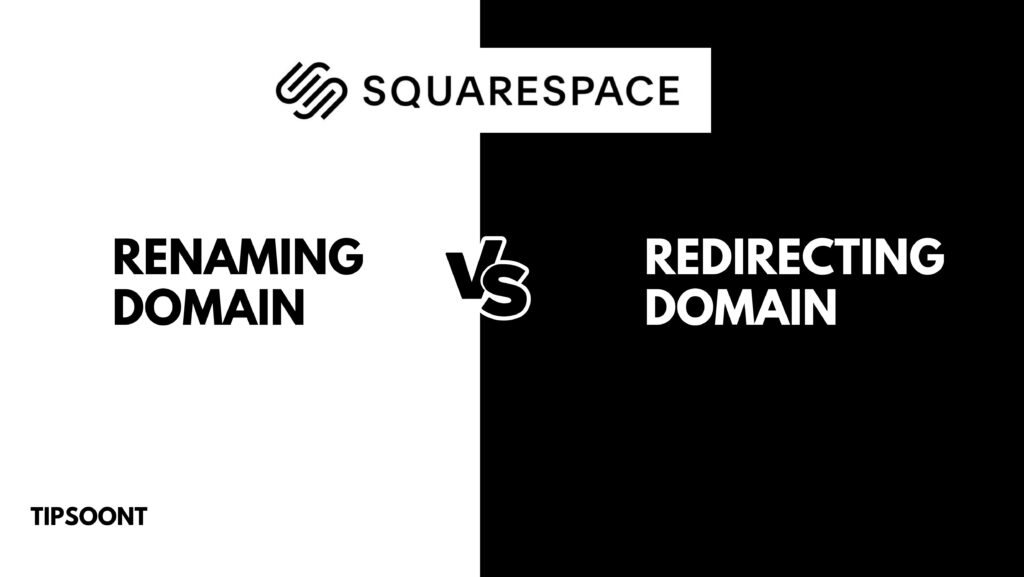
Renaming:
- Backup your website: It’s crucial to create a backup of your website before making any changes. This ensures you can revert if necessary.
- Update your domain name: Go to the “Domains” panel in your Squarespace dashboard and click on the domain you want to change. Select “Change site ID” and enter the new site ID.
- Update your website settings: Go to the “Settings” panel and update the website title and logo with your new name.
- Update your website content: Review and update all website content, including text, images, and links, to reflect the new name.
- Submit your website for re-indexing: Inform search engines about your website name change by submitting it for re-indexing in Google Search Console and other relevant platforms.
Redirecting:
- Purchase a new domain name: If you haven’t already, purchase a new domain name that reflects your desired website name.
- Set up domain forwarding: Configure your new domain name to forward visitors to your existing Squarespace website. You can do this through your domain registrar or within the Squarespace platform.
- Update your website settings: Go to the “Settings” panel and update the website title and logo with your new name.
- Monitor your website traffic: Track your website traffic after the change to ensure the redirects are functioning correctly and identify any potential issues.
Additional Tips to Change Website Name on Squarespace:
- Communicate the change: Inform your audience about the website name change through social media, email newsletters, and website announcements.
- Update your branding: Update your brand assets, including logos, social media profiles, and email signatures, to reflect the new website name.
- Monitor your SEO performance: Keep a close eye on your website’s SEO performance after the name change and take the necessary steps to maintain or improve your ranking.
- Seek support: If you encounter any difficulties during the process, don’t hesitate to contact Squarespace customer support for assistance.
Conclusion:
Changing your website name on Squarespace requires careful consideration and planning. By understanding the implications, choosing the appropriate method, and following a step-by-step approach, you can ensure a smooth transition that minimizes disruptions and maximizes the success of your website.
Remember, your website name is a crucial element of your online identity, and making changes should be done thoughtfully and strategically. By taking the time to plan and execute the process effectively, you can ensure your website continues to thrive under its new name.
- Best Visual CSS Live Editor Plugins for WordPress (2025 Update) - September 9, 2025
- Benefits Of Improving Your Web Design (2025 Updated Guide) - September 9, 2025
- How to Add Custom Fonts in Elementor Free | 3 Step Guide Using a Plugin|(2025 update) - September 8, 2025