Passing the Google speed insight is a critical factor in improving a site’s performance. Fortunately, the instructions are simple and easily understandable. However, when it comes to DOM size, you may get confused and wonder what DOM size is and how to reduce DOM size in WordPress.
If so, don’t worry; we have your back with our ultimate guide to help you reduce DOM size.
So, let’s find them together.
What is a DOM?
DOM stands for Document Object Model.
It is a programming interface for web documents that represents the structure of a document as a tree of objects. In the context of web development, the document typically refers to an HTML or XML document.
The same goes for a WordPress website.
For instance, you must have some Javascript, HTML documents, or CSS files on a WP site as well. Whenever a user tries to load a site, the browser will establish a connection and will try to load these files as soon as possible. It also means, that the higher the number of DOM elements, the more it will take time to process. That’s why, reducing DOM is also essential to improve WordPress site speed.
What is the Impact of Excessive DOM Size?
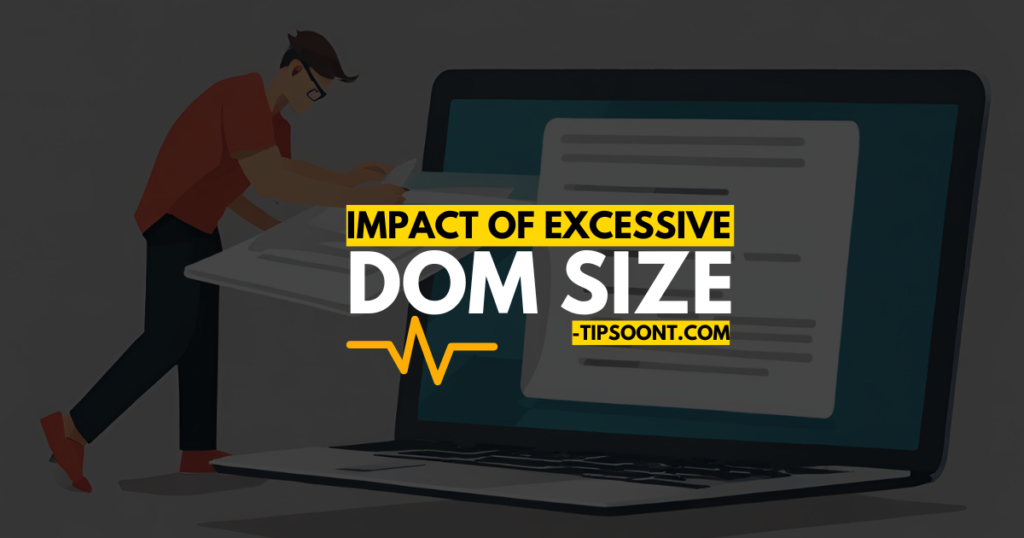
As we all know, the size and complexity of the DOM can significantly impact page performance. But how? Let’s find out some of the major considerations for how DOM elements affect page speed.
Slow Rendering:
Rendering refers to how efficiently a web browser can process and display the visual elements of a web page.
For instance, when a user visits a website, the browser goes through a series of steps, including parsing HTML, constructing the Document Object Model (DOM), applying styles, and finally rendering the content on the screen. This is where rendering performance is influenced by factors such as the complexity and size of the DOM.
That’s why slow rendering affects DOM size and can result in increased DOM size which will ultimately be the cause of slow site speed.
Increased Data Cost:
An increased number of DOM elements indicates that there will be a bunch of data that will be needed to load. And the page will not be loaded until it’s done. That’s why it can cause an unnecessary data cost that results in slow speed.
Increases TTFB:
TTFB is known as the “time to first byte.” It includes the time taken by the server to process the request, generate the HTML, and send the first byte of the response back to the client. However, a lower TTFB is generally desirable, as it means that users will start receiving content more quickly, leading to a faster perceived page load time.
So, an excessive DOM element indicates there will be a lot of data for a server to process, which can take more time and certainly affect site performance.
Negative SEO:
Search engine optimization is the need of an hour and a free source to gain traffic. However, a slow-speed site can negatively impact search engine practices and can ultimately result in a bad user experience.
Remember, user experience typically encompasses a broad range of factors, including usability, accessibility, design aesthetics, and performance.
How to Reduce DOM Size in WordPress?
As we come to know, reducing DOM size in WordPress is crucial for your site.
So, how would you do that is the ultimate concern. Here are the best practices that you can apply.

Minimize Plugins:
The first and foremost practice you need to perform to reduce DOM size in WordPress is to Limit the number of plugins on your WordPress site. It’s because each plugin adds scripts and elements to the DOM, contributing to increased complexity.
Carefully evaluate and choose only the plugins that are essential for your site’s functionality. With that, regularly review and deactivate any unnecessary plugins to streamline the DOM and improve overall performance.
Optimize Images:
Image optimization is necessary; however, often overlooked.
You must compress and optimize images to minimize their file size without compromising on quality. Consider using automated tools or plugins that can handle image optimization tasks, ensuring that your site delivers visually appealing content efficiently.
Additionally, lazy loading for images is also an effective strategy to reduce the initial DOM size. This technique delays the loading of images until they are about to be displayed on the user’s screen.
Minimize CSS and JavaScript:
Nowadays, minimizing CSS and JavaScript files is the ultimate technique used to reduce the size of these files by removing unnecessary characters. It also includes combining multiple files into one.
It results in a reduced number of requests made to the server, resulting in a smaller DOM. For this, various WordPress plugins are available to automate the minification and concatenation process, making it easier to implement and maintain.
Divide Large Pages into Multiple:
If you have website pages with lots of content, consider dividing them into multiples.
For instance, creating a single page with a contact form, blog entries, privacy policy, and so on is never a good practice. Conversely, consider creating multiple pages for such content and later link them with navigations.
Limit Post Revisions:
Do you know WordPress automatically stores revisions of your posts, which can lead to a larger database and, subsequently, a larger DOM?
All you need is to limit the number of post revisions stored or use plugins that manage and optimize post revisions. This practice helps control database growth and ensures that unnecessary data does not contribute to an inflated DOM size.
Implement Server-Side Caching:
Server-side caching involves storing static copies of your web pages to reduce server load and speed up content delivery. This caching mechanism contributes to a smaller DOM size, especially for repeat visitors who can be served cached versions of pages.
We recommend utilizing caching plugins or server configurations to implement server-side caching effectively.
Choose a Lightweight Theme:
Last but not the minor practice to reduce DOM size in WordPress revolves around choosing a lightweight theme.
Opt for a lightweight and well-optimized theme that prioritizes performance. Some themes come with additional features, scripts, or styles that may increase the DOM size unnecessarily. Thoroughly review and select a theme that aligns with your site’s requirements while maintaining a focus on speed and efficiency.
How to Reduce DOM Size Technically?
Reducing DOM size in WordPress is easy and typically revolves around reducing the HTML elements. That’s why the solution is to reduce the number of elements and keep the HTML codes as simple as possible. It also includes combining various codes into one. Here is how.
For example, you can use a code like this;
<ul id="nav-element">
example
</ul>
Instead of this;
<div id="nav-element">
<ul>
example
</ul>
</div>This indicates keeping the necessary codes only and keeping things as simple as possible.
If you don’t know how to do so, consider asking your developer to remove all the unnecessary codes.
How to Reduce DOM Size in a Page Builder Like Elementor?
Page builders like Elementor or Beaver Builder allow their users to create and design websites with a visual, drag-and-drop interface. Here are the best practices that you can apply to reduce DOM size in Elementor.
- Avoid using excessive elements on your pages because each element you add through Elementor contributes to the overall DOM size.
- You should also limit the use of unnecessary widgets and features to prevent the inclusion of additional scripts and styles in the DOM.
- Large images can significantly contribute to the DOM size. So, use optimized and compressed images to reduce the overall page load time.
- If you are using Elementor templates or blocks, review them to ensure they are optimized. Later, consider removing all the unnecessary elements or styles and streamline the templates.
- If you add custom code snippets within Elementor, make sure that they are optimized and do not add unnecessary bloat to the DOM.
So, a well-maintained and reduced DOM size can not only help you reduce site load time but will also ensure good returns in terms of user experience and Google. Additionally, various factors can also contribute to the list of factors affecting DOM size. That’s why you must pay critical attention to every bit.
Hopefully, this guide has created some value in yours. If you have any more queries do write in the comments.
Till Next!
Also Explore: How to fix Preload Key Requests in WordPress (An Easy Way)
FAQs
What is DOM size and why is it important?
DOM size refers to the number of elements in a web page’s Document Object Model (DOM). A large DOM size can slow down your website because the browser has to process all of the elements on the page. This can lead to a poor user experience and lower search engine rankings.
How can I tell if my DOM size is too large?
There are a number of tools that you can use to check your DOM size, such as Google PageSpeed Insights and GTmetrix.
How to reduce DOM size in WordPress?
Minimizing the number of plugins used
Optimizing images
Minifying CSS and JavaScript files
Dividing large pages into multiple pages
Limiting post revisions
Implementing server-side caching
Choosing a lightweight theme
- Top 20 Trusted Online Earning Sites With Skill And Without Skill in 2025 - March 1, 2025
- 50% OFF on WordPress Website Design Services: Get Your Website for Just $199 - January 4, 2025
- Top 6 Web Developer Soft Skills & Hard Skills in 2024 - December 18, 2024







