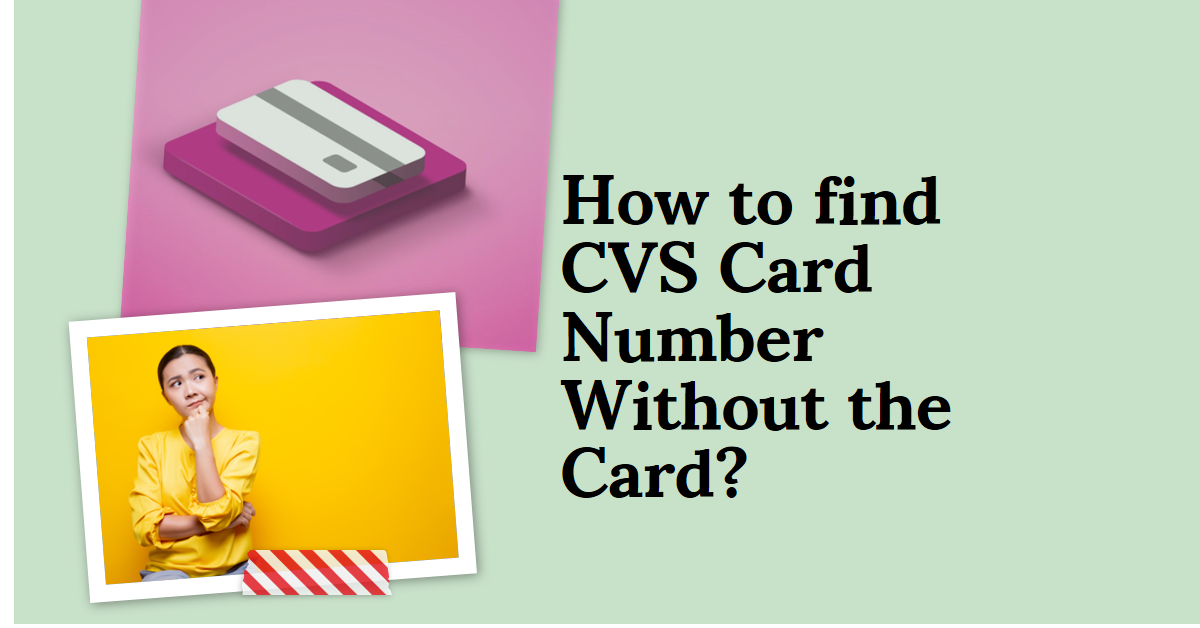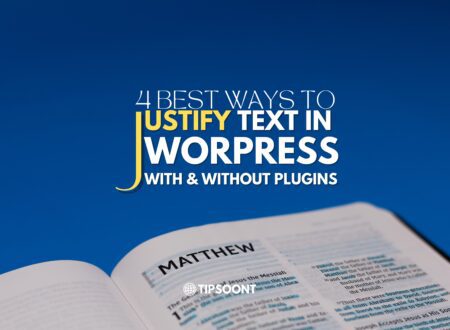We’ve all been there: you’re at the checkout counter at CVS, ready to pay for your items, only to realize you’ve forgotten your CVS card at home. But don’t fret! You can still reap the benefits of your ExtraCare membership and access your rewards even without the physical card. Here are a few simple methods to find your CVS card number without the card itself.
4 Ways to Find CVS Card Number Without the Card
Here are 4 simple ways to find CVS card number without a card.
1. Check the CVS App or Website
If you’ve downloaded the CVS Pharmacy app. or created an account on the CVS website, your ExtraCare card number is readily available at your fingertips. Simply log in to your account and navigate to the “ExtraCare” section. Your card number should be prominently displayed there.
2. Search Your Email
When you first signed up for your ExtraCare card. CVS likely sent you a welcome email containing your card number and other important information. Try searching your inbox for emails from “CVS” or “ExtraCare”. You might find the welcome email containing your card number.
3. Contact CVS Customer Service
If the methods above prove unsuccessful, don’t hesitate to reach out to CVS customer service. You can call them at 1-800-SHOP CVS (1-800-746-7287) or contact them through the “Live Chat” option on the CVS website.
A friendly customer service representative can assist you in retrieving your card number by verifying your identity using other information like your name, phone number, or email address associated with your account.
4. Ask the Cashier for Help (At the Store Only)
In a pinch, if you’re physically present at a CVS store, you can explain your situation to the cashier. They might be able to look up your card number using the phone number you used to sign up for your ExtraCare membership.
However, keep in mind that this option may not be available at all locations. and it’s always best to explore the other methods first to avoid any potential privacy concerns.
Additional Tips
- Once you’ve find CVS card number consider saving it in a secure location like your phone’s notes app. or a password manager for easy access in the future.
- If you frequently forget your card, you can also link your digital ExtraCare card to your smartphone’s digital wallet for convenience. and a contactless way to access your rewards at checkout.
Conclusion
Losing your physical CVS card doesn’t have to be a hassle. By following these simple steps, you can easily find your CVS card number and continue enjoying the benefits of your ExtraCare membership without any interruption.
Remember, with a little planning and resourcefulness, you can ensure a smooth and rewarding shopping experience at your next CVS visit.
Explore Related: How to Get a CVS Card: Your Guide to Rewards and Savings OR How to Update Insurance On CVS Website? All You Need to Know
- What is Portfolio Website | 10 Must-have For A Quality Design - September 28, 2024
- 25+ Powerful WordPress Tips and Tricks You Need to Know - August 28, 2024
- What is Quality Content and How Much Does Website Quality Content Cost? - August 27, 2024