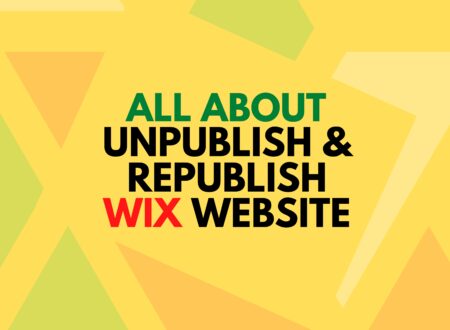In the busy marketplace of online commerce, standing out from the crowd requires more than just great products. A captivating and personalized Shopify website is your virtual storefront, the bridge between your brand and your customers So to make it You have to Customize Shopify Website Professionally.
But with countless themes and options available, customizing your Shopify website can feel overwhelming. Fear not, ambitious entrepreneur! This comprehensive guide will equip you with the knowledge and tools to transform your Shopify site into a unique and engaging online experience.
Understanding the Customization Landscape of Shopify:
Before diving in, it’s crucial to grasp the different levels of customization available on Shopify:
- Themes: These pre-designed templates offer a quick and easy way to set up your website’s basic layout and visual style. Shopify offers a vast theme library, both free and premium, catering to diverse industries and branding aesthetics.
- Theme Options: Most themes come with built-in options to adjust fonts, colors, logos, and other visual elements. This allows you to personalize the theme to better reflect your brand identity without needing to code.
- Liquid Coding: For those with coding experience, Shopify’s Liquid language unlocks deeper customization possibilities. You can modify theme code directly, create custom layouts, and even develop unique functionalities.
- Apps and Integrations: The Shopify App Store is a treasure trove of extensions that add functionalities like abandoned cart recovery, product reviews, and social media integration. These apps can further enhance your website’s capabilities and user experience.
Charting Your Customization Journey:
With the customization landscape mapped, it’s time to embark on your journey:
1. Define Your Vision:
Before making any changes, ask yourself: What do you want your website to represent? It’ll be the Sum of Client Requirments and your Website Presenetation skills like After completing the Requirements of client You have to make someunique while Delivering a website to client to stand Out. What experience do you want your customers to have? Clearly defining your goals and vision will guide your customization decisions.
2. Choose the Right Theme:
Select a theme that aligns with your brand identity and desired website layout. Consider factors like responsiveness, mobile-friendliness, and ease of customization. Don’t hesitate to try out different shopify themes and explore theme demos before making your final decision.
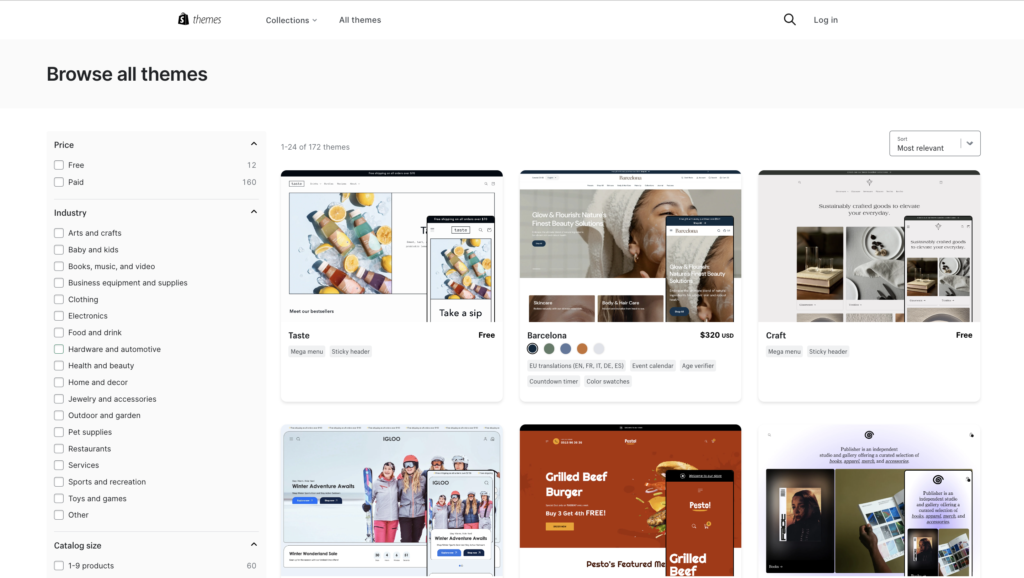
3. Explore Theme Options:
Once you have a theme, delve into its built-in options. Experiment with colors, fonts, logos, and layouts to find a combination that resonates with your brand and target audience. Remember to maintain consistency and brand coherence throughout your website.
4. Consider Liquid Coding (Optional):
If you’re comfortable with coding, Liquid opens up a world of possibilities. You can customize the theme beyond its built-in options, create unique page layouts, and even develop custom functionalities to enhance your website’s user experience.
5. Leverage Apps and Integrations:
The Shopify App Store is your playground for adding essential functionalities and expanding your website’s capabilities. Explore apps for abandoned cart recovery, product reviews, email marketing, Shopify SEO, and more. Choose apps that seamlessly integrate with your theme and website flow.
6. Test, Tweak, and Refine:
Customization is an ongoing process. Regularly test your website on different devices, gather user feedback, and analyze website performance data. Use this information to refine your website, optimize the user experience, and ensure your website continues to evolve and meet your customers’ needs.
Essential Tips to Customize Shopify:
- Focus on user experience: Prioritize user-friendly navigation, clear calls to action, and mobile-responsiveness.
- Maintain brand consistency: Keep your website’s design elements, messaging, and tone aligned with your overall brand identity.
- Optimize for search engines: Implement relevant keywords, meta descriptions, and fast loading times to improve your website’s ranking in search results.
- Track your progress: Use analytics tools to monitor website traffic, conversion rates, and user behavior. This data will inform your future customization decisions.
- Seek help when needed: Don’t be afraid to seek help from Shopify experts, theme developers, or freelance designers if you need assistance with your customization journey.
Your Customized Oasis Awaits:
Remember, your Shopify website is your digital canvas, waiting to be transformed into a unique and captivating online space. By understanding the customization landscape, defining your vision, and implementing these tips, you can unlock your creative potential and create a website that not only reflects your brand but also resonates with your customers. So, embrace the journey, unleash your creativity, and customize your Shopify website into an oasis that attracts, converts, and inspires!
Disclaimer:
This guide provides general information and is not a substitute for professional advice. Always consult with relevant experts for specific guidance tailored to your needs and technical expertise.
- Best Visual CSS Live Editor Plugins for WordPress (2025 Update) - September 9, 2025
- Benefits Of Improving Your Web Design (2025 Updated Guide) - September 9, 2025
- How to Add Custom Fonts in Elementor Free | 3 Step Guide Using a Plugin|(2025 update) - September 8, 2025