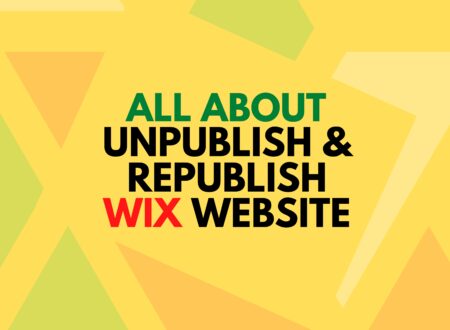Are you having trouble adding a sign up form to your WordPress website?
Put your worries aside and carry on reading this post. We will guide you through every step of the process and offer comprehensive help for adding a signup form to your WordPress website.
A signup form, sometimes referred to as a registration form, is an online form that lets users register for an account on your WordPress website. It allows people to purchase products from your store and subscribe to your content.
Let’s read this article to find out how to make a unique login and registration page in WordPress. We’ll also explain why WordPress requires a login and registration page.
What is the User Registration Form in WordPress?
In WordPress, a signup form is a digital form that website users may use to sign up for newsletters, updates, and promotions that the website owner offers. These forms are frequently used for email list creation, which gives website owners the ability to interact with their audience, share useful content, and advertise products and services.
Usually, the signup form gathers the visitor’s name and email address, among other necessary data. To obtain additional data about the user, further fields might be included, however, based on the form’s intended use.
Form generation and administration options offered by third parties or plugins make it simple for WordPress users to add signup forms to their websites. These resources offer an easy-to-use interface for making, altering, and integrating signup forms without coding knowledge.
Easy Way to Add a Signup Form

Select a Solution for Signup Forms
It is possible to add signup forms to your WordPress website using a variety of plugins and technologies. WPForms, Constant Contact, and Mailchimp are a few well-liked choices.
Select a solution that fits your unique requirements and tastes.
After installing, turn on the plugin
After choosing a plugin for a signup form, log in to your WordPress dashboard. Go to “Plugins” and select “Add New.” Look for the plugin of your choice, install it, and turn it on.
Set Up Plugin Settings
Locate the plugin in your WordPress dashboard and open its settings after it has been activated. Set up confirmation messages, personalize form fields, and connect your email marketing provider, if relevant, among other required configurations.
Make a Fresh Sign-Up Form
The majority of plugins make it simple to develop new forms.
Go to the designated form builder area or the plugin settings. Please make a new form and modify it to meet your informational and branding requirements. Make sure to enter the required elements, such as the email address and name.
Produce a Shortcode
You will receive a shortcode from the plugin once your form is prepared. To embed the form on your WordPress pages or posts, use this shortcode. To save the shortcode to your clipboard, copy it.
Add the Form to Posts or Pages
Choose the location on your website where you want the signup form to go. It can be integrated into particular posts or pages, as well as the sidebar and footer. Paste the shortcode into the content of the edited page or post where you want the form to appear.
Customize Form Insertion
You might have more customization choices, depending on whatever plugin you’re using. Examine these options to manage the look and feel of your registration form. It may be possible to change the form layouts, fonts, and colors.
Examine and Preview
Make sure the form appears and works as intended by previewing the page or post before putting it live. Verify that subscribers are added to your mailing list and receive confirmation emails by testing the signup process.
Why is it important to add a signup form?
Establishing a user registration form on your website to welcome new visitors has several advantages.

Creating a List of Emails
Your most effective tool for growing your email list is a signup form. Gaining access to email addresses enables you to interact with your audience directly. Over time, you can nurture leads, offer updates, and advertise goods and services.
Audience Engagement
You establish a direct line of connection by urging visitors to subscribe. By doing this, you may interact with your audience more successfully and inform them about your most recent products, services, and events.
Possibilities for Marketing
Having a subscription base offers excellent chances for advertising. To ensure people are aware of your most recent products or offers, you can conduct targeted email campaigns, announcements, and promotions.
Building Authority and Credibility
You may build authority and credibility in your business or specialty by consistently posting informative information via newsletters or updates. This presents your website as a trustworthy information source and aids in gaining the audience’s confidence.
Increasing Traffic and Conversions
You can increase traffic to your website by interacting with your audience via email. Email campaigns can boost website traffic and conversions by advertising fresh blog entries, merchandise, or exclusive deals.
Customization and Focus
By using a sign-up form, you can obtain important data about your audience. By using this information, you may increase the relevancy of your messages by personalizing them. You can create material tailored to your subscribers’ interests and preferences.
Improving User Experience
Giving users the option to sign up gives them one more way to interact with your website. By allowing users to remain current and involved with your information or services, it improves the user experience.
Opportunities for Monetization
A well-maintained email list may be a great resource for websites that are monetization-focused.
For example, one of the most popular ways to monetize a site includes promoting your goods and services, sponsorships, or affiliate products to your interested audience are all options.
Wrapping up
Adding a signup form is simple if you have the correct equipment.
Selecting the appropriate tool is far more challenging. However, if you’ve found something that suits you, the process normally only requires a few clicks.
In digital marketing methods, signup forms are essential because they allow website owners to communicate directly with their audience. You may increase your subscriber base and create deeper relationships with your audience by using the steps listed above. We hope you will find this article helpful for you.
- Best Visual CSS Live Editor Plugins for WordPress (2025 Update) - September 9, 2025
- Benefits Of Improving Your Web Design (2025 Updated Guide) - September 9, 2025
- How to Add Custom Fonts in Elementor Free | 3 Step Guide Using a Plugin|(2025 update) - September 8, 2025