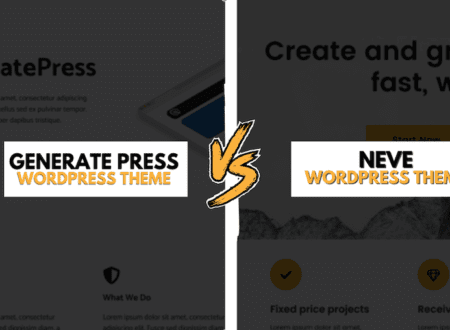Your website is a valuable asset, but a slight lack of care can lead to a big loss. If your website is not updated, you may lose unlimited opportunities.
In the modern and online world, the maintenance of websites is to ensure outstanding functionality and safety. This includes a satisfying user experience. Web developers and administrators can maintain the highest quality of online presence.
For this purpose, they need to follow the guidelines provided by a well-structured website maintenance checklist. Now let’s explore the essential components of website maintenance.
Take Continuous Backups
A crucial component of maintaining a website is periodic backups. It guarantees that the data on your website is safe and available in the event of sudden mishaps or mistakes. You can efficiently protect your content, audience, and general operations by regularly backing up your website.
Frequent backups offer protection against loss of information resulting from human mistakes, device malfunctions, or software defects. Having fresh backups enables rapid recovery in the case of data loss or website problems.
It allows you to update, modify, or test your website without worrying about losing important data. Backups can assist in lessening the effects of hacking attempts by enabling you to get your website back to its pre-attack form.
Optimize Website Performance
Lots of factors affect a website’s performance and speed is the most common among them.
It also affects the search engine rankings and the user experience. For better performance of your website, you can use tools such as Google Page Speed Insights It assesses and improves the speed of your website.
So, optimizing the speed is essential and for this, you can use different cache plugins like WP Rocket or WP Optimize. Alternatively, you can reduce the number of HTTP queries, use browser-cached information, and compress pictures to speed up loading times.
Maintain Broken Links
Broken links can affect the credibility of your website very badly.
It’s crucial to keep broken links on your website updated for several reasons. It makes sure that users can access your website quickly and find the information they need.
Additionally, it raises the search engine rating of your website.
There are several approaches you may take for fixing broken links on your website. Changing the link to the correct URL is one approach. Redirecting the broken link to the right URL is an additional method.
To accomplish this, a 301 redirect is made. Search engines are informed that the old URL has been switched to the new URL by a permanent redirect, or 301 redirect.
Update Your Site Content
Updates to your website’s content are essential for keeping it relevant and engaging viewers.
It also enhances search engine optimization (SEO). Maintaining your material regularly shows search engines that your website is current and active, as well as giving visitors access to new information.
Safety Inspections
Every website must prioritize security. Update your themes, plugins, and content management system (CMS) frequently to fix security holes. Website safety checks are crucial since they aid in discovering and fixing possible issues with security.
Hackers might use these weaknesses to steal credit card numbers or other sensitive data, including customer information. Additionally, they might be used to implant malware on your website, which could subsequently infect the machines of your visitors.
To protect data transmission, do security audits, use strong passwords, create a custom login URL, and think about putting an SSL certificate in place.
Ensure Mobile-Friendly Design
Make sure your website is flexible for different screen sizes. As the use of mobile devices is high, so website should be mobile-responsive.
To ensure a consistent and easy-to-use experience, test your internet presence across a variety of devices.
Examine and Update Policies
If your website has privacy policies, terms of service, or additional legal documents, make sure to check and update them as needed.
Commitment to rules and open communication with customers is essential.
Maintenance of SEO
Keep an eye on and make updates to the SEO components of your website. This covers your content’s general structure, picture alt features, and meta tags. Monitor keyword trends and modify your content strategy as necessary.
Due to the continuous arrival of new companies into the internet market, there is always competition for keywords. This implies that websites that do not actively work to raise their search engine rankings risk being replaced by competitors very soon.
Examine Forms and Contact Details
Ensure that every form on your website is working.
Verify that contact forms, subscription forms, and any other interactive components are correctly collecting and processing data by testing them.
The header and footer contain the most important information about the company. Contact details, privacy and policy, and other details are covered here.
So updating this section is important to minimize the chances of any wrong data.
Even if a lot of the information above may not change from year to year, it’s still essential to make sure it’s accurate and relevant. Including your legal team is a smart idea in case they need to know any legal terms.
Observe Analytics
Use programs such as Google Analytics to monitor your website’s performance. Examine user behavior, find popular content, and apply the knowledge gained to improve your content strategy and boost user interaction.
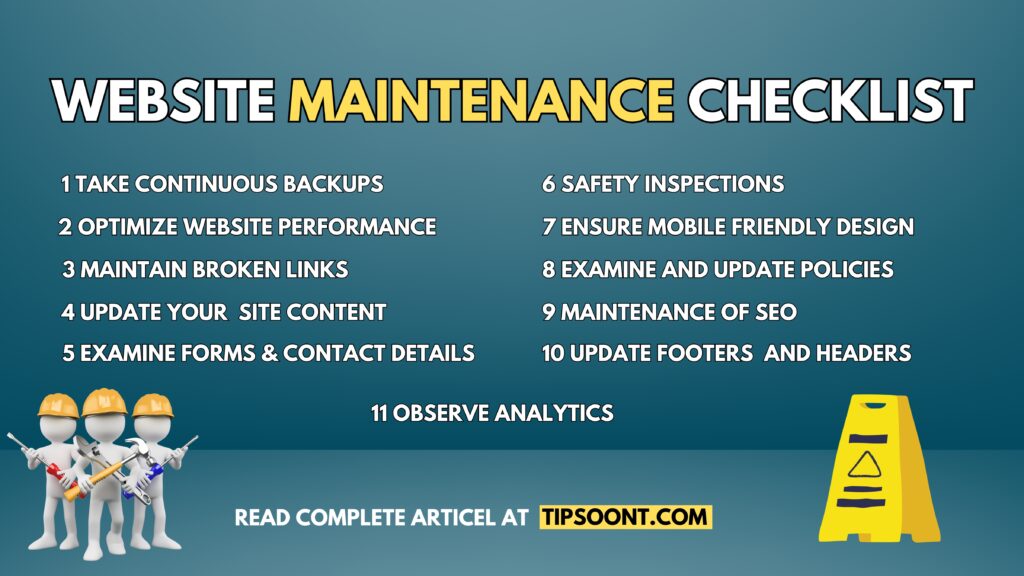
Wrap up
A good online presence is mostly dependent on having a well-maintained website. Regular maintenance supports the success of your digital presence overall by improving user happiness and search engine results.
If your website is offering the best user experience, then it is the best option for visitors. Regular maintenance supports the success of your digital presence overall by improving user happiness and search engine results.
So, by following these simple steps and the website maintenance checklist, you can surely keep your site safe and upgraded.