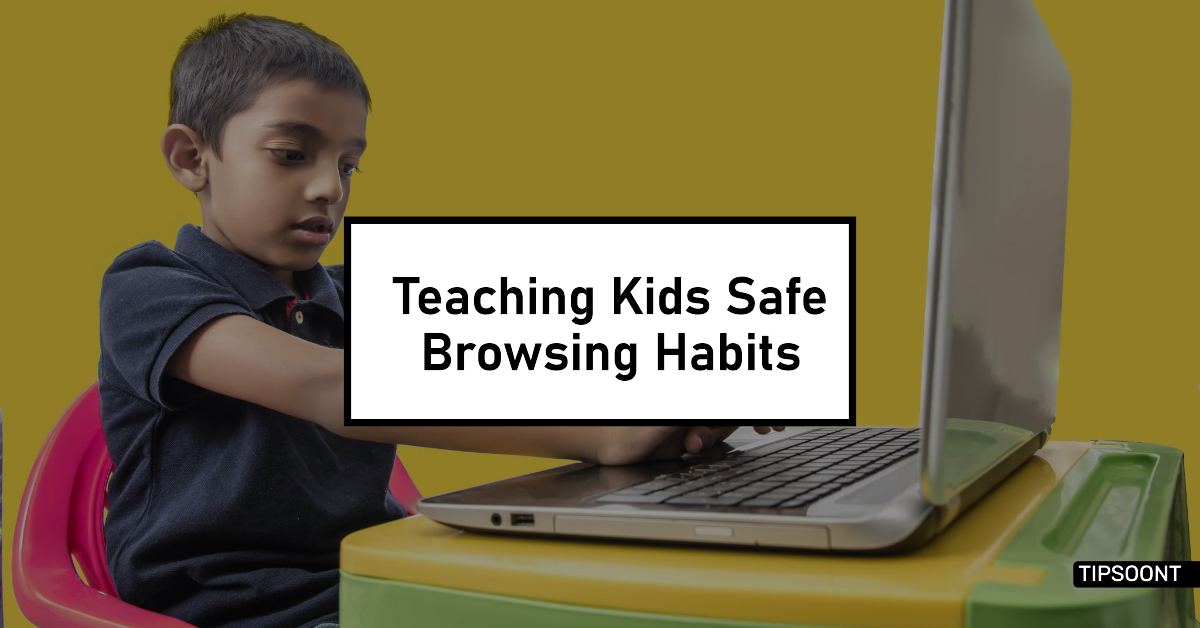The internet is a vast and exciting world, full of information and opportunities. But just like exploring the real world, kids need to navigate the web safely. In this digital age, safe browsing habits are essential for young minds venturing online.
This guide equips parents and educators with valuable tips on fostering responsible internet use and teaching kids to explore the web with confidence and caution.
Why are Safe Browsing Habits Important?

The internet offers a treasure trove of knowledge and resources, but it also comes with potential risks. These risks can include:
- Exposure to inappropriate content: From harmful websites to malicious software, kids might stumble upon content that is not age-appropriate or can be harmful.
- Privacy concerns: Sharing personal information online can lead to privacy breaches and even identity theft.
- Online predators: Unfortunately, some individuals seek to harm children online.
By teaching kids safe browsing habits, we can equip them with the knowledge and skills to navigate the web safely and responsibly.
Building a Foundation for Safe Browsing
Here are some key steps to build a foundation for safe browsing habits in kids:
1. Open Communication
- Talk openly and honestly: Discuss the potential risks of the internet and the importance of online safety.
- Encourage questions: Create a safe space for kids to ask questions about anything they encounter online, without judgment.
- Set clear expectations: Establish ground rules for internet use, including time limits, websites they can visit, and information they can share online.
2. Parental Controls
- Utilize built-in tools: Most devices and browsers offer parental control features that can filter inappropriate content, manage screen time, and restrict access to certain websites.
- Consider parental control apps: Explore apps that offer additional features like website blocking, app monitoring, and location tracking (with parental consent).
3. Age-Appropriate Resources
- Guide them to safe websites: Introduce kids to websites designed specifically for their age group and interests, such as educational websites, games, and online communities with proper moderation.
- Teach them search skills: Help kids understand how to use search engines effectively, including using safe search filters and evaluating information critically.
Easy-to-Follow Methods for Safe Browsing
1. Enabling Google Safe Browsing
Google Safe Browsing is a powerful tool available in browsers like Google Chrome. It shields users from explicit or harmful content by blocking unsafe websites. Here’s how to enable it:
- Launch Chrome on your device.
- Tap the three vertical dots in the corner and select Settings.
- Scroll down to Privacy and Security.
- Under the security tab, choose Safe Browsing.
- Select Enhanced protection to block harmful content.
2. Turn on SafeSearch
SafeSearch, provided by Google, filters explicit or adult content from search results. Enable it for a safer search experience:
- Open the Settings app on your Android device.
- Scroll down and tap on Digital Wellbeing & Parental Controls.
- Choose Set up parental controls.
- Follow the on-screen instructions to create or sign in to your Google account.
- Select the content restrictions you want to apply and save your settings.
3. Activate Store Restrictions
For iPhone users, set up restrictions in the App Store to prevent downloading apps with adult content:
- Go to Settings > Screen Time > Content & Privacy Restrictions > iTunes & App Store Purchases.
- Choose Don’t Allow for In-app purchases and Installing apps.
4. Set Up OpenDNS On Your Phone
OpenDNS allows custom website filtering. Configure it directly on your phone:
- Visit the OpenDNS website and follow the instructions to set it up.
5. Parental Control Apps
Explore dedicated parental control apps like Avosmart. These apps offer features such as content filtering, app management, and screen time controls.
Conclusion
Safe browsing isn’t about restricting access; it’s about empowering kids to explore the internet confidently. By teaching them these habits, we equip them to navigate the web wisely and responsibly.
Let’s create a digital world where safety and curiosity go hand in hand.
Explore Related: How to block adults websites on my phone permanently | Step by Step Guide
Till Next, Good Bye
- Top 20 Trusted Online Earning Sites With Skill And Without Skill in 2025 - March 1, 2025
- 50% OFF on WordPress Website Design Services: Get Your Website for Just $199 - January 4, 2025
- Top 6 Web Developer Soft Skills & Hard Skills in 2024 - December 18, 2024