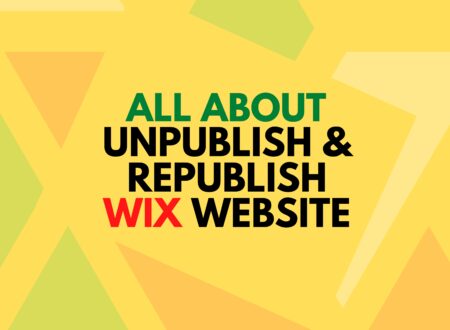Choosing a page builder is quite hard, especially when you have similar options available in the market – such as Elementor Vs Gutenberg. However, choosing one between both largely depends on the features you want or on the needs of your site.
For instance, Gutenberg gives you enough power to build complex designs still, this can not be compared to the flexibility that Elementor offers.
So, how would you differentiate and get to know which one is the best option between Gutenberg Vs Elementor?
Let’s find out!
Elementor Vs Gutenberg Overview:
Elementor and Gutenberg both help in customizing a site and can be used interchangeably.
However, they are not actually the same.
Fewer customization can help you differentiate between both. That’s why before we head over to the detailed comparison of Elementor Vs. Gutenberg, you need to know what they are and how they actually work.
What is Elementor?
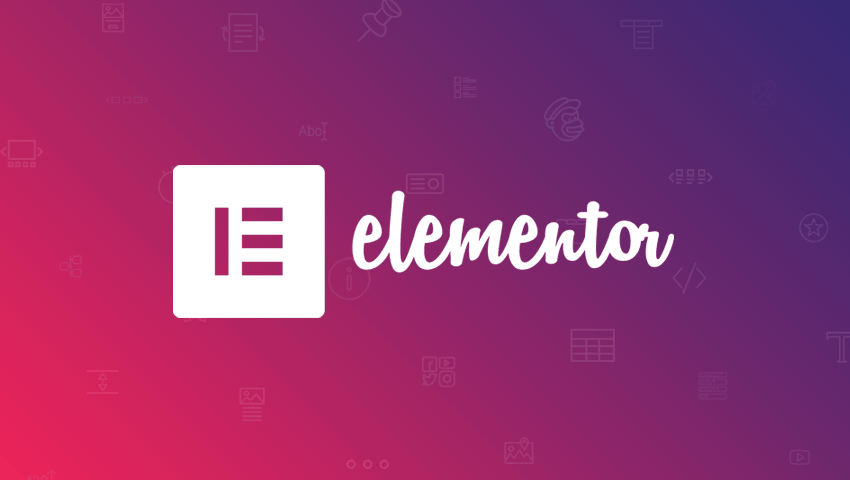
Elementor is a popular WordPress page builder plugin introduced in 2016 that allows users to create and customize websites easily without needing to know how to code.
It provides a drag-and-drop interface that will enable you to design and edit a website visually and in real-time. This is also one of the primary reasons why Elmentor is so popular among web designers that it has more then 5 million active users.
With Elementor, you can create complex page layouts, add various elements (such as text, images, buttons, forms, and more), and customize the appearance of your site without having to rely on pre-designed templates. If you are one of those who prefer custom over premade themes, Elementor is your go-to choice.
Pros and Cons of Elementor:
Following are some key pros and cons of elementor.
| Pros | Cons |
|---|---|
| Easy drag-and-drop interface for live editing and real-time changes | Limited styling options in the free version |
| Extensive Widget Library | You need to get the Pro version for some advanced features |
| Wide Range of Pre-designed Templates | Page load speed can be affected |
| Theme Builder for Customization | Elementor is a bit dependent on third-party themes/plugins |
| It has both paid and free versions | Customization might be overwhelming for some |
| An active Community Support | |
| Seamless Third-Party Integrations |
What is Gutenberg?
Gutenberg is a block-based editor introduced in WordPress 5.0 and in 2018 as the default content editor. The editor is named after Johannes Gutenberg, the inventor of the printing press, and it represents a significant departure from the classic WordPress editor.

It is designed to provide a more flexible and inbuild hassle-free way of creating and editing content within the WordPress platform. It also means that you will not get the drag-and-drop functionality and will still be capable of enhancing the site using a content editor.
With over 100 plus blocks, Gutenberg is vastly facilitating its users in creating responsive websites. If you are a non-technical person, Gutenberg can help you in many ways without even writing a single line of code.
Pros and Cons of Gutenberg:
Following are some key pros and cons of Gutenberg.
| Pros | Cons |
|---|---|
| It allows block-based editing for modular content | The learning curve for users accustomed to the classic editor |
| Default integration with WordPress | Limited advanced styling options in comparison to page builders |
| Live Editing for Real-Time Changes | You might face performance concerns on content-heavy pages |
| Improved media handling with dedicated blocks | |
| Consistent user experience across devices | |
| Regular updates and open-source |
Key Differences Between Elementor And Gutenberg Blocks:
Undoubtedly, elementor widgets are highly helpful to customize sites so that you don’t have to build from scratch. Meanwhile, the Gutenberg block system will let you make the needed customizations without relying on shortcodes.
However, it’s important to understand the difference between Elementor and Gutenberg block editor before choosing one. Here is the key comparison of both Elementor Vs Gutenberg.
User Friendliness:
Elementor is widely recognized for its user-friendly approach to web design. The live editing feature further enhances the Elementor user experience. You don’t need to toggle between edit and preview modes; that is what makes it a popular choice among both beginners and experienced users. Additionally, the live widget library further simplifies the user experience and process of adding various components to their pages.
Gutenberg, as the default content editor, provides its users with a familiar environment. Its block-based editing system breaks down content into modular blocks, simplifying the creation and customization of content. You can also see your made changes in real-time, with its live editing experience.
Final Verdict: Gutenberg is easy to use as it doesn’t require installation. However, for wider customizations, you will need to go for Elementor Widgets.
Responsiveness:
Elementor is primarily focused on providing users with the tools to create websites that look great on various devices. It is straightforward to customize the layout and styling of a website specifically for mobile users. It’s because Elementor truly understands the importance of increasing the number of mobile users.
Gutenberg is a default wordpress content editor, and its responsiveness largely depends on the theme you are going to use. That’s why, if you are using an irresponsive theme, you can not expect the Gutenberg to do it for you. The only point to focus on for you is the theme of mobile-friendliness.
Final Verdict: The good news is that elementor and Gutenberg block editor both facilitate a responsive design.
Speed And Performance:
Speed and performance are both important factors, and their importance can not be denied while creating a site.
Achieving a speed-optimized website with Elementor is difficult, but it is still not impossible. You may need to work with several cache and speed optimization plugins like WP Rocket or WP Optimize to achieve faster load time.
As Gutenberg is a built-in content editor, you will never face any issues with speed terms. However, you must be careful while choosing a theme, as Gutenberg’s performance largely depends on the theme you are using.
Final Verdict: Surely, Gutenberg is the winner that loads faster only if you are using it with a responsive theme, as alone Gutenberg can do nothing. However, for Elmentor, you may need to perform some additional tasks to make it responsive.
Compatibility:
Elementor is a versatile page builder known for its compatibility with a wide range of themes, plugins, and WordPress installations. It’s designed to work well with popular third-party plugins so that additional functionalities can be easily added without compromising the stability of the site.
Nowadays, many modern themes are designed with Gutenberg compatibility in mind so that users can take full advantage of the block-based editing system. However, compatibility will vary depending on the specific theme and plugin you are using.
Final Verdict: In short, Gutenberg completely won the compatibility argument due to its alignment with compatibility goals without even an effort.
Customer Support:
Elementor provides 24/7 customer support to its users. The team of expert designers and developers is always active in resolving user concerns.
Gutenberg is backed by the strong support system of WordPress, where additional forums, community developers, and several well-known blogs are also available. Its hard that you face an issue but could not find a solution online.
Final Verdict: There is a tie as both elementor and Gutenberg give excellent customer support.
Pricing:
Elementor offers the paid and free version where its free version is compatible enough to perform necessary customizations. However, to unlock its full potential, you will need a pro version. It has four user friendly plans starting from annually $59 to $399 per year.
Gutenberg is entirely free to use as it’s not a page builder but just an editor to enhance site content. Anyhow, you won’t have to pay even a single penny.
Final Verdict: Although Gutenberg is free of cost and Elementor is freemium. However, paid Elementor is completely worth it, and whether you should also spend or not completely depends on what type of design you want.
Evaluate Elementor Vs Gutenberg:
| Feature | Elementor | Gutenberg |
|---|---|---|
| Editing Interface | Drag-and-drop visual interface for easy customization | Block-based system integrated into WordPress |
| Live Editing | Real-time preview of changes | Real-time preview of changes |
| Widget and Block | Extensive 30-plus widget library with diverse elements | Default 20 plus blocks for various content types |
| Pre-designed Templates | Available for quick and easy design | Not as extensive, but templates can be added |
| SEO | Equally SEO friendly | Equally SEO friendly |
| Theme Builder | Advanced customization options for headers, footers, etc. | Native, consistent integration with WordPress |
| Responsive Design | Supported with options for mobile responsiveness | Supports responsive design for varied screen sizes |
| Third-Party Integrations | Extensive options for extending functionality | Integrates well with themes and plugins, open-source |
| Complexity and Control | Offers advanced design capabilities for intricate layouts | Simplicity and consistency within the WordPress core |
| Price | 4 plans to suit every user’s needs | Absolutely free to use |
FAQ:
What’s the future of page builders in web design?
The future of page builders in web design like Elementor or Beaver Builder looks promising, with ongoing advancements shaping the way websites are created and maintained. Additionally, page builders have also evolved themselves from basic drag-and-drop interfaces to sophisticated tools offering extensive design and customization options.
Can you use Elementor and Gutenberg simultaneously?
Yes, you can use Elementor and Gutenberg simultaneously, although it’s important to note that both serve different purposes within the WordPress ecosystem.
The Difference Between a Block Editor and a Page Builder?
Remember, a block editor such as Gutenberg is just a content editor that helps organize content into modular blocks. Conversely, elementor is a comprehensive tool that enables users to design entire web pages visually.
Final Words:
Choosing one between Elementor and Gutenberg depends on whether you want wider customization or just simple editing. If you just need a content editor, then go for Gutenberg. However, if you are primarily focused on creating a visually appealing design, then you must prefer Elementor.
We hope you got the answer and are ready to take your decision. Do share your thoughts in the comments below, which one you will prefer and why.
Till Next!
- Best Visual CSS Live Editor Plugins for WordPress (2025 Update) - September 9, 2025
- Benefits Of Improving Your Web Design (2025 Updated Guide) - September 9, 2025
- How to Add Custom Fonts in Elementor Free | 3 Step Guide Using a Plugin|(2025 update) - September 8, 2025