Did you know Astra is among the world’s growing themes, largely popular among WordPress enthusiasts? However, it’s not everyone’s cup of tea that can lead to finding astra alternatives.
So, if you are one of those people who are looking for Astra alternatives that you can use on your WordPress website, here we have compiled a list of 5 best alternatives for the Astra theme.
Whether you are looking to add some extra functionalities to your site that are not available in Astra or just didn’t like it, whatever the reason is, we have your back with our top-picked Astra alternatives.
Why to Look For an Astra Alternative?
Astra is a fast, responsive, and SEO-friendly WordPress theme, what makes it undesirable to you that you searched for the Astra alternatives is quite tricky.
However, Astra doesn’t support all functionalities, such as eCommerce integration. You may also need a different style or design layout for your website, which is not available in Astra. With that, its lifetime plan is also a bit premium choice that can not suit everybody.
Additionally, it can be your personal preference as well to switch from Astra to any other theme.
What are the Best Astra Alternatives?
So, there can be multiple reasons for which you might be looking for the astra alternatives.
However, an alternative with similar and even more added functionalities is all you need to get the best of your cost. That’s why here are the 5 best alternatives of the Astra theme that you need to explore for an exquisite experience.
Generatepress:
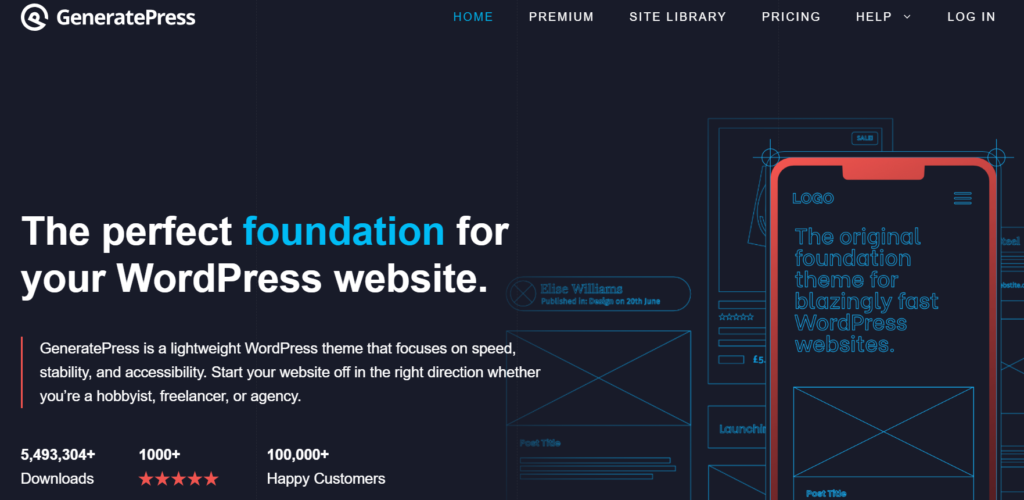
One of the top alternatives of Astra is generatepress. It is one of the most popular WordPress themes with lightweight, fast, and customizable features. It also provides a good website speed by minimizing the website pages upto 10kb.
Generatepress has both free and paid versions, where the free is limited to its customization. However, unlocking its premium version will give you countless customization opportunities. It is also compatible with all other page builders like Elementor or Beaver Builder.
Additionally, a huge number of add blocks in Generatepress will also let you customize and style your site without even a single line of code. That’s why it is also a popular choice among the beginner designers.
Generatepress top features include:
- Live customizer
- Extensive customization settings in the WordPress Customizer will give you great control over layout, colors, typography, and more.
- Built with SEO best practices in mind to help improve search engine rankings.
- Clean and well-documented code, making it developer-friendly for customization and extendability.
- Responsive and mobile-friendly theme for a seamless user experience across devices.
- Seamless integration with WooCommerce for building e-commerce websites.
- Lots of advanced styling options are available in the premium version.
- Several starter templates are available to save you hours of designing a website.
- Sticky navigation for better user experience.
Price: Use the Free version or choose the $59/year plan!
Kadence:
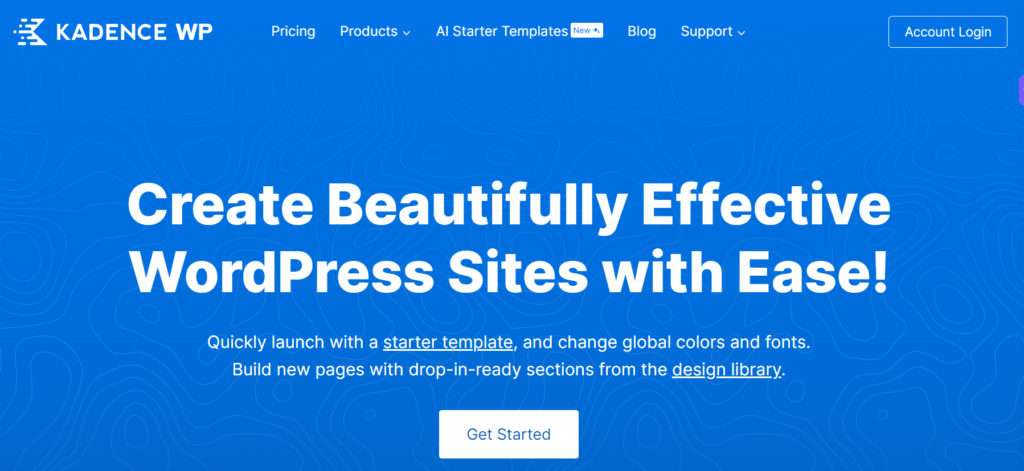
Kadence is another popular and our personal favorite WordPress theme that you can also use as an Astra alternative.
The entire focus of this is on user-friendly customizations, so if you need a flexible design opportunity, kadence can be your go-to choice. You can also consider it as a drag-and-drop page builder to customize your site layout, design, or, in short, every possible detail of your website.
It is also compatible with eCommerce, and unlike Astra, you can create a fully customized site as you need.
Kadence’s top features include the following:
- A visual builder will allow you easier customizations of header, footer or other parts of a site.
- Extensive typography controls for customizing fonts and styles.
- Effortless integration with WooCommerce for building online stores.
- Define global color pallets to make the design align with your brand identity.
- Includes features to help with GDPR compliance and privacy considerations.
- Provides a library of starter templates to kickstart website design and layout.
- Hover effects, CSS pre-loading, with custom layouts are available in kadence.
Price: Use the Free version or choose $59/year plan
Divi:
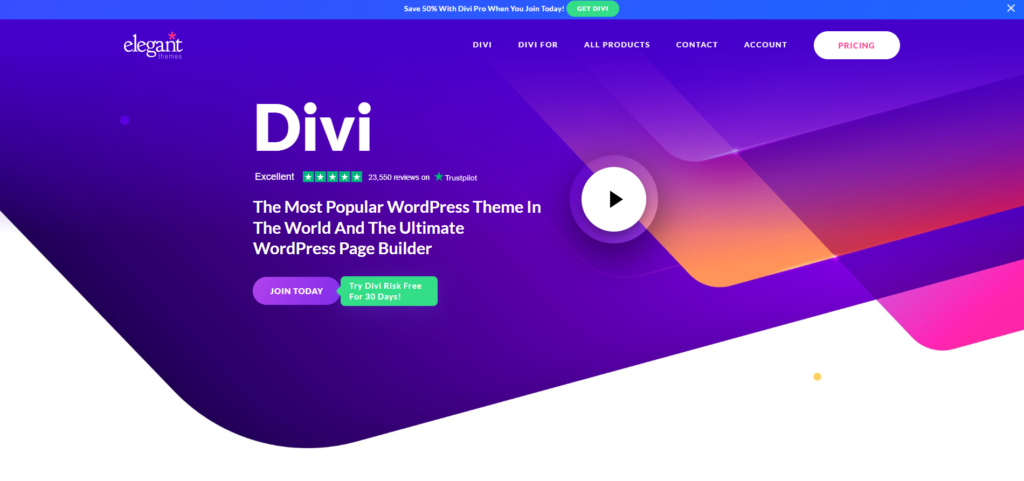
Divi is a multipurpose theme with endless customization opportunities.
The two most renowned features of this theme include the Divi library and page builder. That’s why it is also considered a page builder that will let you create a stunning website in no time.
It doesn’t matter whether you want to create a site from scratch or use templates – divi will give you numerous design customizations. With this mobile-friendly theme, you can also customize colors and fonts or even add animation to it.
One of the exquisite features is its global module, which will let you customize and save a module. Later you can use the same module anywhere on your site.
Divi’s top features include the following:
- Real-time responsive editing to ensure your designs look great on different devices.
- Extensive customization options for colors, fonts, spacing, and other design elements.
- Comprehensive theme options panel for overall site customization.
- Streamlining the content editing process where you can edit text directly on the page with a simple click.
- You can add animations and special effects to elements for a dynamic and engaging user experience.
- Access to a vast library of 2000+ pre-built layouts and templates for various types of websites.
Price: Use the Free version or choose the $70/year plan!
Ocean WP:

Suppose you are looking for an astra alternative, in case you want to build an online store. In that case, OceanWP is here to help you with completely seamless WooCommerce integration and eCommerce functionalities. It is because you will find such eCommerce options in OceanWp that are hard to find in others. For instance, a floating add-to-cart button will ultimately help you improve conversions.
OceanWp is famous for its speed and flexibility. It also provides users with a user-friendly interface and an extensive range of customization options. However, you should do a bit of speed optimization as the theme is slow compared to others.
Ocean WP’s top features include:
- Include built-in SEO options to help improve website visibility on search engines.
- Enabling users to create custom layouts with ease.
- Highly compatible with all page builders.
- Advanced styling options to customize each page accordingly.
- Built-in social media integration options to connect and share content on various social platforms.
- You can design 7 types of custom headers and footers using a drag-and-drop interface.
Price: Use the Free version or choose the $43/year plan!
Blocksy:

If you think Astra customization features are not enough for you and you need any other alternative but a free or bit-budgeted choice, then Blocky should be your first pick.
It is an excellent theme with various customization starter template options. You can also consider it as a drag-and-drop page builder. It will also give you more control over various parts of your site, such as colors, fonts, typography, header, footer, or pagination.
Additionally, Blocksy is a fast-load theme, unlike any other theme in the list – which means you don’t have to compromise on speed and performance.
Blocksy’s top features include:
- A powerful header and footer builder will let you create custom designs and layouts easily.
- Ensures a responsive layout that adapts to different screen sizes, providing a consistent user experience across devices.
- Offers a wide range of customization options, giving users control over headers, footers, sidebars, and other design elements.
- Allows developers to add custom code using hooks and filters to enhance the theme’s extendability.
- Simplifies the setup process by offering one-click demo import functionality to help you replicate demo layouts quickly.
- Implements lazy loading for images to improve page loading speed and overall performance.
Price: Use the Free version or choose the $49/year plan!
Conclusion:
In conclusion, there’s no one-size-fits-all solution when it comes to choosing a WordPress theme. The best option for you will depend on your specific needs and budget.
We hope this article has helped you narrow down your search for the perfect Astra alternative. With so many great options available, we’re confident you’ll find the theme that’s perfect for your WordPress website.
So, take some time to carefully consider each of the alternatives we’ve discussed, and don’t be afraid to try out demo versions or ask questions before making a decision.
Till Next!
- How to Hide Featured Image in WordPress (5+ Proven Methods – 2025 Guide) - August 28, 2025
- Autoptimize vs WP Rocket: Pass Your Core Web Vitals! - January 14, 2025
- How to Hide Page Title in WordPress Elementor (2 Simple Methods) - December 21, 2024







