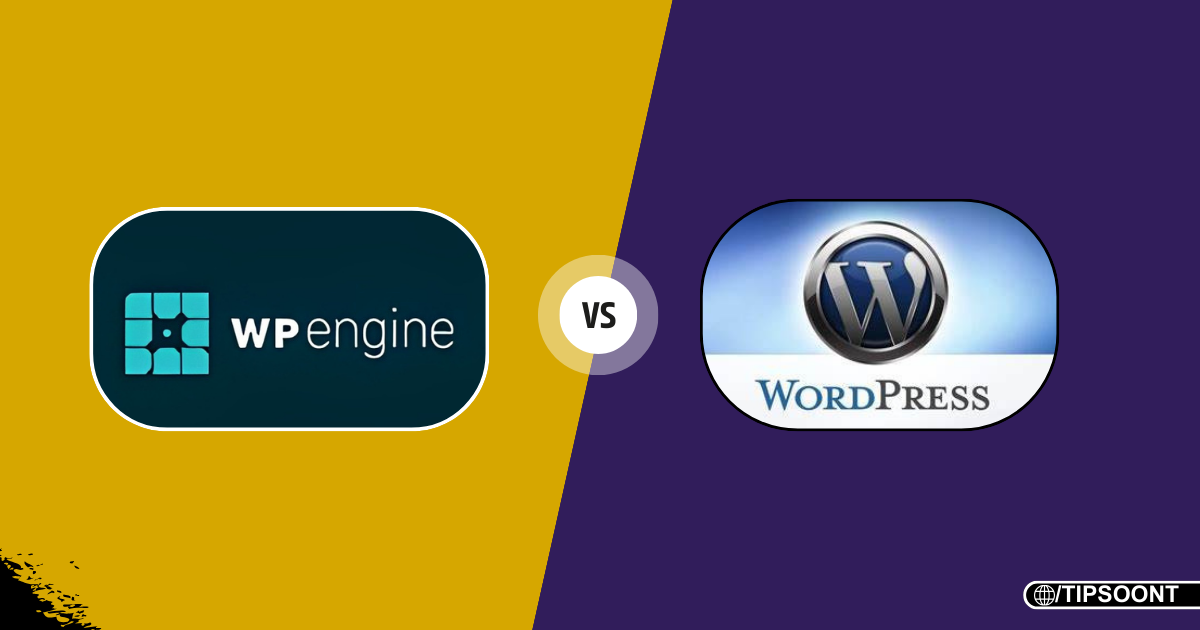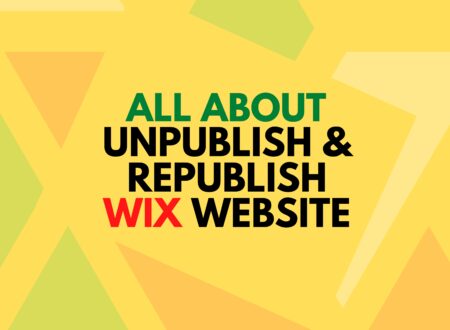WP Engine and WordPress are considered the giants and strong contenders in the hosting realm. Still, a beginner can easily get confused while deciding which is better. However, before digging into our detailed guide to WP Engine Vs WordPress, you must know WordPress is an open-source, while WP Engine is a customized WordPress hosting service.
So, let’s compare the both that will help you navigate the maze of options and make decisions.
WP Engine vs WordPress—A Quick Review
Before comparing, first have a quick review of these two giant platforms.
What is WP Engine?
WP Engine is one of the most trendy hosting services around the globe. It offers everything from setting servers to third-party integration to rank your site on top.
It is a managed hosting, meaning WP Engine handles many technical aspects of website running. For instance, server maintenance, security, updates, backups, and performance optimization. This ultimately helps, website owners to focus on creating and managing content rather than dealing with the backend issues.
WP Engine is used by medium-sized websites that need a consistent and dedicated support team. It provides four types of solutions to solve problems of different teams and brands.
National Geographic, Network Rail, SAP, and many others use WP Engine for hosting services.
Here, we highlight the advantages and disadvantages of WP Engine.
| Advantages | Disadvantages |
|---|---|
| Highly optimized performance | No unpaid email account and domain name |
| Greater stability and speed | No cPanel interface |
| EverCache technology | Manual SEO configuration |
| Excellent Page loading time | Expensive |
| Optimised environment | No infrastructure for other CMS |
| Fully manageable | |
| Great customer support |
What is WordPress?
WordPress is a content management system that powers almost half of the internet today. WordPress enables you to build a highly powerful and elegant website within your budget, whether a beginner or a Pro.
It has two versions: WordPress.org (a free, open-source platform) and WordPress.com (a free version with limited access). However, its customized plans are expensive. Still, it can create each type of website, including blogs, e-commerce stores, portfolios, forums, and more.
Disney, Spotify, Sony Music, and CNN use WordPress for hosting services.
Here, we highlight the advantages and disadvantages of WordPress.
| Advantages | Disadvantages |
|---|---|
| User-friendly, best for beginners | Difficult optimising speed |
| Wide range of plugins and themes | Difficult optimizing speed |
| High eCommerce features | May be hacked or scammed |
| Budget-friendly | |
| Fast page loading time | |
| High SEO optimization | |
| Regular updates and high-security |
Key Differences Between WP Engine vs WordPress:
Here we highlight the key differences between WP Engine and WordPress hitting the nails on the head and finding the better one.
Performance
When we talk about performance, no one can beat the WP engine in this regard. This platform gives a well-optimized WordPress hosting.
WP Engine offers performance-enhancing features like CDN, page performance solutions, and GeoTarget.
The hosting speed and page loading time are also super fast compared to WordPress. However, WordPress is also hosted on various platforms as it is an open-source CMS.
Scalability
WP Engine is only known for offering one type of service, managing WordPress hosting, and WP Engine does it perfectly. This attracts high traffic to your site and enhances scalability.
WP offers different plans to handle this traffic and how to scale it more. On the other hand, you can host WordPress on various platforms with different scalability values.
WordPress offers shared hosting plans that limit website traffic and resource usage, reducing scalability.
Security
When choosing any platform, security is the ultimate feature that any developer looks for. As usual, WP Engine has also taken over the edge on WordPress in this feature.

It provides malware scanning, automatic backups, and proactive threat detection. Besides these, its security team also monitors your site regularly.
However, WordPress offers security and regular updates plugins that the developer or hosting provider activates according to the need.
Updates
If you want to succeed in your field, you must remain updated. Well! In this regard, WP Engine is the best platform that automatically updates themes, core, and plugins.
As WordPress is a community-based platform, you must manually install any update. So if you are busy and can’t manage time to update your site regularly, there are chances that drop down your site.
Support
WP Engine provides the best customer support ever. The expert team is available for 24 hours throughout the year. The team deals with troubleshooting, answering questions, and providing thorough guidance.
On the other hand, WordPress is an open-source platform that depends upon community support. So, it has a general support system as compared to WP Engine.
Features
WordPress is a basic hosting platform that has unpaid themes and plugins. These features are not enough for any live website.
But the WP Engine has all the updated features like CDN, staging environment, and much more.
WP Engine vs WordPress: Which One is Better?
Delve into the intricacies of Wpengine vs WordPress by reading the key differences above. Choose the one according to your preferences, budget, and nature of the project.

We find WordPress best for bloggers, freelancers, or those wanting to build a small or medium agency. It is free, easy to use, and has many themes and plugins.
But remember, the grass is always greener on the other side, and WP Engine has the best support system ever with enhanced performance and security. So bite the bullet and choose the one that suits you.
Final Words
In this article, we have compared WP Engine vs WordPress for decoding hosting solutions. Both these platforms are doing great and provide the best services. We highlighted the differences that are commonly asked.
We also use a compare and contrast approach between WP Engine and WordPress so that developers easily find the best hosting platform according to their needs and preferences. Hopefully, this guide has helped you to differentiate between both.
If so, subscribe to our newsletter for more exquisite posts like this.
Till Next!
- Best Visual CSS Live Editor Plugins for WordPress (2025 Update) - September 9, 2025
- Benefits Of Improving Your Web Design (2025 Updated Guide) - September 9, 2025
- How to Add Custom Fonts in Elementor Free | 3 Step Guide Using a Plugin|(2025 update) - September 8, 2025