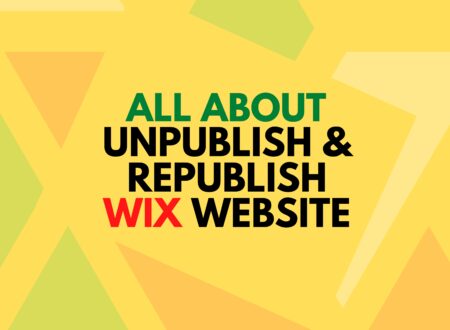If you are searching for how is Imagify plugin works
, you are in the right place. In 2025, website speed and image optimization are more important than ever. Imagify is a popular WordPress plugin that promises to make your site faster by compressing images without losing quality. But does it really work? Is it easy to use? In this guide, you’ll learn everything you need to know about how is Imagify plugin, including its features, benefits, and how it compares to other image optimization tools.
What Is Imagify Plugin?
Imagify is a WordPress plugin designed to optimize your website images. It compresses and resizes images, making them smaller in size but still looking great. This helps your website load faster, which is important for keeping visitors happy and improving your site’s ranking on Google. Imagify is made by the same team behind WP Rocket, a well-known caching plugin.
How Is Imagify Plugin Different From Others?
You might wonder how is Imagify plugin different from other image optimizers like Smush or ShortPixel. Imagify stands out because:
- It offers three compression levels: Normal, Aggressive, and Ultra, so you can choose how much you want to shrink your images.
- It supports popular formats like JPEG, PNG, and GIF, and can also create WebP images for modern browsers.
- Imagify provides a minimalist dashboard that is easy to use, even for beginners.
- You can optimize images one by one or all at once using the bulk optimization feature.
- Imagify works in the background, so you don’t have to wait for images to finish optimizing.
How Is Imagify Plugin Used?
Using Imagify is simple. After installing the plugin on your WordPress site, you can:
- Automatically optimize images when you upload them to your Media Library.
- Optimize all images in bulk with just a few clicks. This is helpful if you have lots of images already on your site.
- Choose specific images to optimize individually if you want more control.
The plugin also shows you how much space you’ve saved, so you can see the results right away.
Why Should You Optimize Images With Imagify?
You may ask, why is image optimization important? Here are some reasons:
- Faster Loading Times: Smaller images load faster, which means your website opens quickly for visitors.
- Better User Experience: People don’t like waiting for slow websites. Faster sites keep users happy and engaged.
- Higher Google Rankings: Google rewards fast websites. Optimizing images can help you rank higher in search results.
- Improved Core Web Vitals: Imagify helps your site pass Google’s Core Web Vitals, which are important for SEO in 2025.
How Is Imagify Plugin For Beginners?
One of the best things about Imagify is how easy it is to use. The setup is quick, and the dashboard is clean and simple. Even if you are new to WordPress, you can get started without any trouble. The plugin guides you through the steps, and you can always change settings later if you want.
How Is Imagify Plugin For Advanced Users?
If you have special needs, Imagify has advanced options too. You can:
- Choose between lossless and lossy compression.
- Enable or disable WebP image creation.
- Exclude certain images or folders from being optimized.
- View detailed statistics about your image savings.
These features make Imagify flexible for both beginners and advanced users.
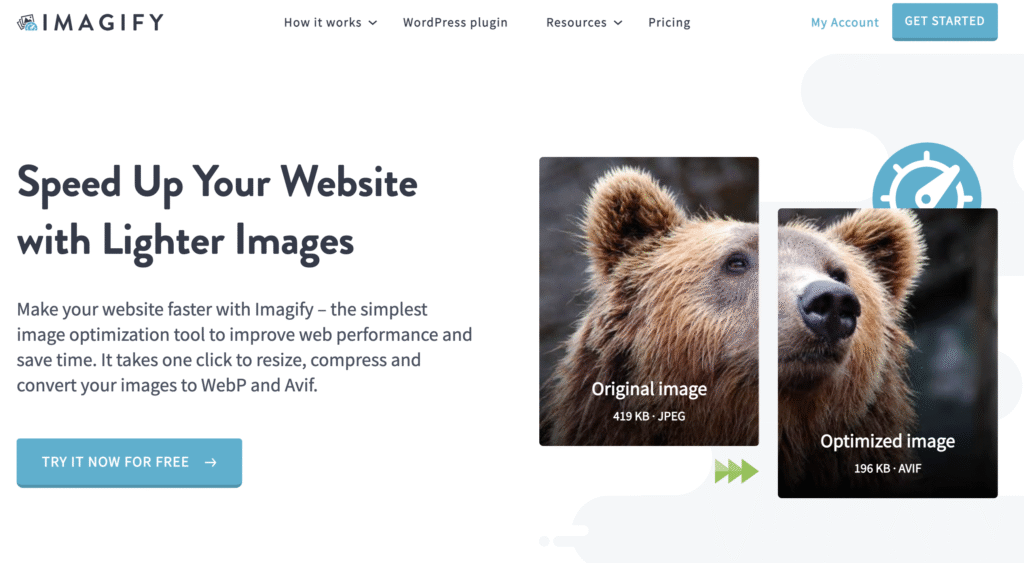
How Is Imagify Plugin For Bulk Optimization?
Bulk optimisation is one of Imagify’s strongest features. You can optimize all your existing images in the Media Library at once. The process runs in the background, so you can close your browser or work on other tasks while it finishes. If the process stops, you can restart it, and it will continue from where it left off. This saves you time and effort, especially if your site has many images.
How Is Imagify Plugin For WebP and Next-Gen Formats?
WebP is a modern image format that makes images smaller without losing quality. Imagify can automatically create WebP versions of your images, making website even faster for people using modern browsers. Serving images in next-gen formats like WebP is now a best practice for SEO and user experience.
How Is Imagify Plugin For Core Web Vitals?
Core Web Vitals are a set of metrics from Google that measure how fast and stable your website is. Imagify helps improve these scores by:
- Reducing image file sizes, which improves Largest Contentful Paint (LCP).
- Making sure images load smoothly, so there’s less layout shift (CLS).
- Helping your site meet Google’s standards for speed and performance.
Many users have reported that after using Imagify, their sites passed Core Web Vitals tests and saw better rankings.
How Is Imagify Plugin Compared To Smush, ShortPixel, and Others?
Let’s see how is Imagify plugin compares to other popular tools:
| Feature | Imagify | Smush | ShortPixel |
|---|---|---|---|
| Compression Levels | Normal, Aggressive, Ultra | Lossless (default), lossy (Pro) | Lossy, Glossy, Lossless |
| Bulk Optimization | Yes | Yes | Yes |
| WebP Support | Yes | Yes | Yes |
| Dashboard | Minimalist, easy | Comprehensive, detailed | Simple, functional |
| Free Plan Limits | Monthly quota | Unlimited images, size limit | Monthly quota |
| Advanced Options | Yes | Yes | Yes |
Imagify’s “Ultra” compression can make images even smaller than Smush, especially for JPEGs. All three plugins support bulk optimization and WebP, but Imagify is known for its user-friendly interface and reliable performance.
How Is the Imagify Plugin For Website Speed?
Website speed is crucial in 2025. Imagify reduces the size of your images, which means your pages load faster. One user shared that after optimizing images site-wide with Imagify, their website finally passed Core Web Vitals and saw more traffic from Google. In one test, a page’s total size dropped from 3.93 MB to only 822 KB after using Imagify, and the number of HTTP requests went down from 67 to 15. These improvements make a big difference for your visitors.
How Is Imagify Plugin For SEO?
Optimizing images with Imagify can give your SEO a real boost. By making your site faster and helping you pass Core Web Vitals, Imagify increases your chances of ranking higher in search results. A better user experience also means visitors stay longer and are more likely to come back.
How Is Imagify Plugin For User Experience?
Imagify is designed to be easy for everyone. The dashboard is simple, and you can see your results right away. If you ever have questions, Imagify’s support and documentation are helpful and clear. The plugin works smoothly with most themes and other plugins, so you don’t have to worry about conflicts.
How Is Imagify Plugin For User Experience?
Imagify is designed to be easy for everyone. The dashboard is simple, and you can see your results right away. If you ever have questions, Imagify’s support and documentation are helpful and clear. The plugin works smoothly with most themes and other plugins, so you don’t have to worry about conflicts.
How Is Imagify Plugin For Compatibility?
Imagify works well with most WordPress themes and plugins. It is also compatible with popular page builders like Elementor, Divi, and Gutenberg. There are very few reports of conflicts, and the plugin is updated regularly to keep up with WordPress changes.
How Is Imagify Plugin For Support and Updates?
Good support is important for any plugin. Imagify provides helpful documentation, a support team, and regular updates. If you run into any problems, you can usually find answers quickly.
Conclusion
To sum up, how is Imagify plugin in 2025? Imagify is a powerful, easy-to-use image optimizer for WordPress. It helps your website load faster, improves your SEO, and gives visitors a better experience. With features like bulk optimization, WebP support, and a user-friendly dashboard, Imagify stands out among image optimization plugins. Whether you are a beginner or an advanced user, Imagify is a great choice for keeping your website fast and efficient.
Download Imagify For your Website and Optimize your website’s images easily.
FAQ
Q: How is Imagify plugin different from other image optimizers?
A: Imagify offers three compression levels, supports WebP, has a simple dashboard, and provides bulk optimization, making it easy and effective.
Q: Does Imagify plugin help with SEO?
A: Yes, by making your site faster and helping you pass Core Web Vitals, Imagify can boost your SEO rankings.
Q: Is Imagify plugin easy to use for beginners?
A: Absolutely. The dashboard is simple, and setup is quick. You can start optimizing images in just a few minutes.
Q: Can Imagify plugin optimize all my images at once?
A: Yes, the bulk optimization feature lets you optimize every image in your Media Library with just a few clicks.
Q: Does Imagify plugin support WebP images?
A: Yes, Imagify can automatically create WebP versions of your images for better speed and performance.
Q: Is there a free version of Imagify plugin?
A: Yes, Imagify offers a free plan with a monthly quota, which is great for small websites or testing the plugin.
- Best Visual CSS Live Editor Plugins for WordPress (2025 Update) - September 9, 2025
- Benefits Of Improving Your Web Design (2025 Updated Guide) - September 9, 2025
- How to Add Custom Fonts in Elementor Free | 3 Step Guide Using a Plugin|(2025 update) - September 8, 2025