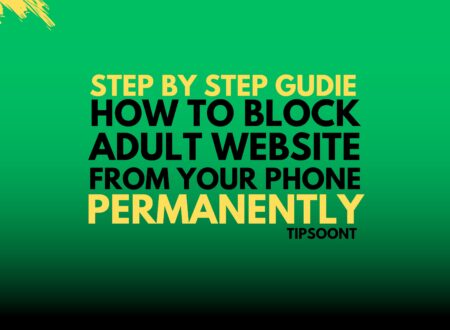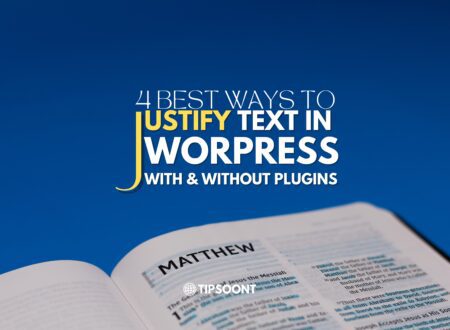Now If You want to sell your Product You can Easily Sell on Instagram shop and You can Step Up Instagram shop without a website using this article as we know Instagram is a powerful social media platform for businesses of all sizes. It allows you to connect with potential customers, showcase your products or services, and drive sales. One of the best ways to sell on Instagram is to set up an Instagram Shop.
An Instagram Shop is a feature that allows you to tag your products in your posts and stories so that customers can easily learn more about them and purchase them directly from Instagram. To set up an Instagram Shop, you need to have a business account and a Facebook Page.
BTW Having a website is essential and It’s not too tricky to have a website These are simple requirements of a website and You have a fair chance to have a good presence on Google which is super beneficial for your business You can Hire any Website design agency to have a website
Let’s Back to the Topic
Steps to Set Up an Instagram Shop Without a Website

- Create a business account on Instagram. If you don’t already have a business account, you can switch your personal account to a business account by going to your profile and tapping the three horizontal lines in the top right corner. Then, tap “Settings” and “Account.” Select “Switch to Business Account” and follow the instructions.
- Connect your Instagram business account to a Facebook Page. If you don’t already have a Facebook Page for your business, you can create one by going to Facebook.com: https://www.facebook.com/ and clicking “Create a Page.” Choose the type of page you want to create and follow the instructions. Once you have created a Facebook Page for your business, you can connect it to your Instagram business account by going to your Instagram profile and tapping the three horizontal lines in the top right corner. Then, tap “Settings” and “Business.” Select “Facebook Page” and follow the instructions.
- Create a product catalog in Facebook’s Commerce Manager. To create a product catalog in Facebook’s Commerce Manager, go to business.facebook.com: https://business.facebook.com/ and click the Commerce Manager icon. Then, click “Create Catalog.” Choose the type of catalog you want to create and follow the instructions. Once you have created a product catalog, you can add your products to it by clicking “Add Products” and following the instructions.
- Enable Instagram Shopping for your business account. To enable Instagram Shopping for your business account, go to your Instagram profile and tap the three horizontal lines in the top right corner. Then, tap “Settings” and “Business.” Select “Shopping” and tap “Get Started.” Follow the instructions to enable Instagram Shopping for your business account.
- Start tagging your products in your posts and stories. Once you have enabled Instagram Shopping for your business account, you can start tagging your products in your posts and stories. To tag a product, tap on the product in your post or story, then tap “Tag Products.” Select the product from your product catalog and tap “Done.”
That’s it! You’ve now successfully set up an Instagram Shop without a website.
Tips for Success with Your Instagram Shop
- Use high-quality photos and videos. Your product photos and videos should be high-quality and visually appealing. This will help to capture the attention of potential customers and encourage them to learn more about your products.
- Write informative product descriptions. Your product descriptions should be informative and persuasive. Be sure to include all of the important details about your products, such as the features, benefits, and pricing.
- Use relevant hashtags. Hashtags are a great way to get your products seen by more people. When you post on Instagram, be sure to include relevant hashtags in your caption. This will help your products appear in search results for those hashtags.
- Run ads. Instagram ads can be a great way to reach a wider audience and promote your products. When creating ads, be sure to target your ads to the right people. You can target your ads by demographics, interests, and even behavior.
- Engage with your audience. Instagram is a social media platform, so it’s important to engage with your audience. Respond to comments and questions, and participate in conversations. This will help you to build relationships with potential customers and encourage them to buy from you.
Conclusion
Setting up an Instagram Shop is a great way to start selling on Instagram without a website. By following the steps above, you can easily set up an Instagram Shop and start tagging your products in your posts and stories. With a little effort, you can start driving sales and growing your business on Instagram.
- How to block adults websites on my phone permanently | Step by Step Guide - February 26, 2025
- Perfmatters vs WP Rocket: Which Plugin Makes Your Website Faster? - February 10, 2025
- Fastest Loading Websites: How Speed Impacts User Experience - February 9, 2025