When it comes to making your WordPress website faster, two plugins stand out: Perfmatters and WP Rocket. Both are designed to optimize performance, but they take different approaches.
In this article, we’ll compare Perfmatters vs WP Rocket to help you decide which plugin is best for your website. We’ll cover features, pricing, ease of use, and how they impact Core Web Vitals like LCP (Largest Contentful Paint) and CLS (Cumulative Layout Shift).
What is Perfmatters?
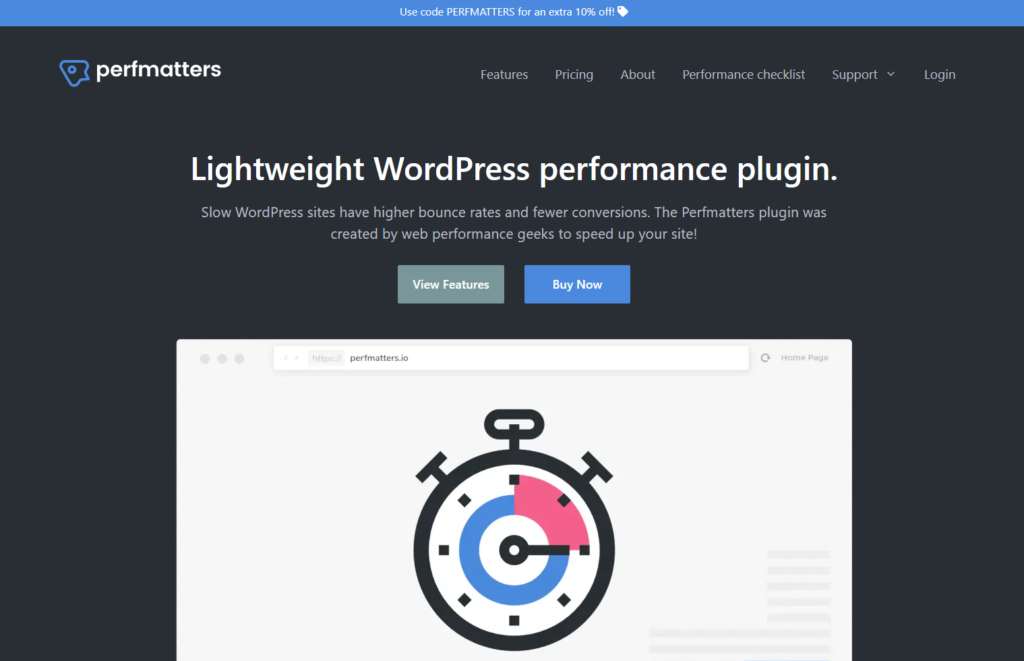
Perfmatters is a lightweight WordPress plugin focused on removing unnecessary code and optimizing your website for speed. It’s ideal for users who want granular control over scripts, database optimization, and Core Web Vitals.
Key Features of Perfmatters
Script Manager: Disable unnecessary scripts and stylesheets on specific pages to reduce HTTP requests.
Database Optimization: Clean up post revisions, spam comments, and transient options to keep your database lean.
Lazy Loading: Delays loading images and videos until they’re visible, improving initial page load times.
Critical CSS: Generate critical CSS to prioritize above-the-fold content, improving LCP.
Local Analytics: Host Google Analytics locally to reduce external requests.
What is WP Rocket?
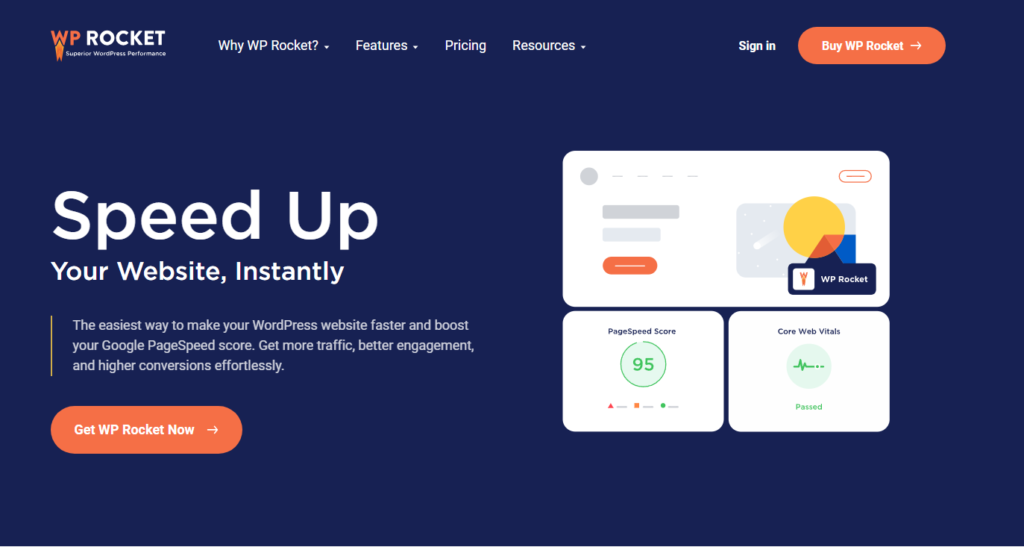
WP Rocket is a caching plugin that simplifies performance optimization for beginners. It offers a comprehensive set of features to speed up your website without requiring technical expertise.
Key Features of WP Rocket
Page Caching: Generate static HTML files to serve visitors faster.
Lazy Loading: Load images, videos, and iframes only when they’re needed.
Minification: Minify CSS, JavaScript, and HTML files to reduce file sizes.
Preloading: Preload cache and fonts to improve load times.
CDN Integration: Seamlessly integrate with CDNs like Cloudflare for global content delivery
Perfmatters vs WP Rocket: Feature Comparison
| Feature | Perfmatters | WP Rocket |
|---|---|---|
| Improves LCP | ✔️ | ✔️ |
| Improves CLS | Few features | 1 feature |
| Script Management | ✔️ | ❌ |
| Database Optimization | ✔️ | ✔️ |
| Lazy Loading | ✔️ | ✔️ |
| Critical CSS | ✔️ | ✔️ |
| CDN Integration | ❌ | ✔️ |
| Ease of Use | Moderate | Beginner-friendly |
| Pricing | $24.95/year (1 site) | $59/year (1 site) |
Pros and Cons
Perfmatters
WP Rocket
Which Plugin is Better for Your Website?
Choose Perfmatters If:
- You want granular control over scripts and database optimization.
- Your website already has a caching solution, and you need to fine-tune performance.
- You’re on a budget and prefer affordable pricing.
Choose WP Rocket If:
- You’re a beginner and want an all-in-one solution for caching and optimization.
- Your website needs comprehensive caching and CDN integration.
- You’re willing to pay a premium for advanced features and ease of use.
Tips for Using Both Plugins Together
If you want to maximize performance, you can use Perfmatters and WP Rocket together. Here’s how:
- Install WP Rocket: Configure caching, lazy loading, and minification.
- Install Perfmatters: Use it to disable unnecessary scripts and optimize your database.
- Avoid Overlapping Features: Disable lazy loading in one plugin to prevent conflicts.
- Test Performance: Use tools like Google PageSpeed Insights to monitor improvements.
Conclusion
Both Perfmatters and WP Rocket are powerful tools for optimizing your WordPress website. Perfmatters excels in script management and database optimization, while WP Rocket offers a beginner-friendly, all-in-one caching solution. Your choice depends on your technical expertise, budget, and specific needs.
For the best results, consider using both plugins together to leverage their unique strengths. Start optimizing your website today and enjoy faster load times, better Core Web Vitals, and improved user experience.
FAQs
1. Can I use Perfmatters and WP Rocket together?
Yes, you can use both plugins together to maximize performance. Just ensure you avoid enabling overlapping features like lazy loading in both plugins.
2. Which plugin is better for beginners?
WP Rocket is more beginner-friendly due to its intuitive interface and comprehensive features.
3. Does Perfmatters improve Core Web Vitals?
Yes, Perfmatters improves Core Web Vitals like LCP and CLS by removing unused code and optimizing scripts.
4. Is WP Rocket worth the price?
WP Rocket is worth the price if you need an all-in-one caching solution with advanced features like preloading and CDN integration.
5. Which plugin is more affordable?
Perfmatters is more affordable, starting at 24.95/year, compared to WPRocket’s 24.95/year, compared to WPRocket’s 59/year
- How to Cancel an Invoice on PayPal: A Step-by-Step Guide - August 28, 2025
- How to Enable And Disable Comments in WordPress:2025 Update - August 28, 2025
- An Ultimate Guide to WordPress Featured Image Sizes:2025 update - August 27, 2025







