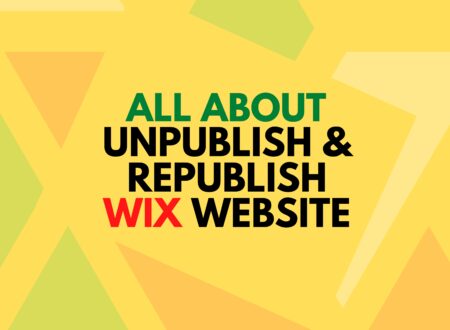By integrating AI into your website, you can enhance user experiences, streamline processes, and drive engagement. In today’s rapidly evolving digital landscape, maintaining a competitive edge requires continuous innovation. One of the most potent tools at your disposal is Artificial Intelligence (AI). You can integrate AI for different Services and it’ll perform the best according to your requirements.
In this comprehensive guide, we will walk you through the steps to seamlessly integrate AI into your website, helping you tap into the potential of this transformative technology. If you are not using AI in your websites then you’re missing a lot from today’s industries. So let’s Learn AI in websites.
Why Integrate AI into Your Website?
Before we delve into the intricacies of AI integration, let’s explore the compelling reasons why you should consider this strategic move for your website. Integrating AI (Artificial Intelligence) into websites nowadays offers several compelling advantages, making it a valuable investment for businesses and organizations. Here are some key reasons why integrating AI into websites is important:
1. Enhanced User Engagement
With AI-driven features such as chatbots, personalized recommendations, and interactive content, you can captivate your audience, encouraging them to spend more time on your website.
AI-Enhanced Engagement: AI’s ability to provide real-time, personalized interactions keeps visitors engaged, leading to increased page views and longer session durations. Users appreciate the relevance of content and recommendations tailored to their preferences, making them more likely to explore your website further.
2. Improved User Experience

AI has the ability to analyze user behavior and preferences, enabling it to provide tailored experiences. This makes navigation more intuitive, leading to higher user satisfaction.
Personalized User Journeys: AI-driven personalization ensures that each user’s journey through your website is unique. For instance, an e-commerce site can recommend products based on a user’s browsing and purchase history, greatly improving their experience.
3. Efficient Customer Support
AI-powered chatbots can provide instant responses to user inquiries, offering 24/7 support and significantly improving customer satisfaction rates.
Always-On Support: AI chatbots are available round-the-clock, ensuring that users receive assistance whenever they need it. This not only enhances customer satisfaction but also reduces the workload on your support team.
4. Data-Driven Decision Making
Leveraging AI, you can analyze vast amounts of data to gain valuable insights. These insights can inform your content strategy, marketing efforts, and more.
Informed Decision Making: AI analytics provide deep insights into user behavior, helping you make data-driven decisions. You can identify trends, preferences, and areas that need improvement, ensuring your website evolves in line with user expectations.
5. Competitive Edge
Websites that embrace AI technology gain a competitive edge by offering innovative features that attract and retain users.
Staying Ahead of Competitors: Incorporating AI positions your website as a leader in your industry. Users are drawn to innovative features and personalized experiences, giving them an edge over competitors who have yet to adopt AI.
6. Cost Efficiency
While there is an initial investment in AI integration, the long-term benefits in terms of improved efficiency, reduced operational costs, and increased revenue potential often outweigh the upfront expenses.
7. Automation
AI can automate routine tasks, such as data entry, customer onboarding, and appointment scheduling, freeing up human resources for more strategic and creative tasks.
Getting Started with AI Integration

Now that we have established the importance of AI integration, let’s delve into the practical steps involved in making it a reality for your website.
1. Define Your Objectives
Objectives are the foundation of your AI integration project. Start by clearly defining what you aim to achieve through AI integration. Are you looking to enhance user engagement, improve customer support, or optimize content delivery? Having specific objectives will guide your AI implementation and help you measure its success.
Example Objective: Our primary objective is to increase user engagement by 20% within six months through the implementation of AI-driven chatbots and personalized content recommendations.
2. Choose the Right AI Tools
Selecting the right AI tools is crucial for the success of your project. There are various AI solutions available in the market, including chatbot platforms, recommendation engines, and Natural Language Processing (NLP) APIs. Choose tools that align with your objectives and are compatible with your website’s infrastructure.
Choosing the Right Tools: Consider factors such as ease of integration, scalability, and the level of customization offered by AI tools. A comprehensive evaluation will help you make informed decisions.
3. Data Collection and Preparation
High-quality data is the lifeblood of AI systems. Collect and organize the data required to train your AI models effectively. Ensure that the data is relevant, accurate, and properly structured to yield meaningful results.
Data Collection Best Practices: Implement data collection methods that adhere to data privacy regulations. Data quality is paramount; ensure data is clean, free from biases, and representative of your user base.
4. AI Model Development
Developing AI models requires expertise and resources. If you have the technical know-how, you can create custom AI models tailored to your website’s needs. Alternatively, you can use pre-built models and customize them to align with your objectives. There is a lot of stuff in AI for web developers so hire a web developer with updated skills.
Custom vs. Pre-Built Models: Consider the advantages and disadvantages of both approaches. Custom models offer maximum control but require significant development time, while pre-built models offer faster integration but may have limitations in customization.
5. Integration with Your Website
Integrating AI models into your website’s architecture is a critical step. This integration may require the assistance of a developer or AI specialist to ensure a seamless and efficient implementation.
Smooth Integration: Collaborate closely with your development team to ensure that AI components integrate smoothly with your website. The user experience should remain seamless throughout the process.
6. Testing and Optimization
Thorough testing and continuous optimization are essential for AI success. Rigorously test your AI-driven features to identify and address any issues. Regularly optimize AI algorithms to enhance their performance and accuracy.
Continuous Improvement: Optimization should be an ongoing process. Regularly collect feedback from users and monitor AI performance to identify areas where improvements can be made.
7. User Training

If user interaction is required, provide clear instructions and training materials. Ensure that users can easily understand and utilize the AI features on your website.
User-Friendly Design: Prioritize user-friendliness in the design of your AI features. Provide tooltips, tutorials, or user guides to help users make the most of these enhancements.
8. Monitor and Analyze
Constant monitoring and analysis are key to maintaining AI effectiveness. Regularly assess AI performance and analyze user interactions. Use the insights gained to refine your AI strategies and improve user experiences.
Real-time Monitoring: Implement tools for real-time monitoring of AI performance. This allows you to react promptly to issues and changes in user behavior.
9. Privacy and Security
AI integration must comply with data privacy regulations and prioritize security. Safeguard user information and ensure that your AI implementation is in line with relevant legal and ethical standards.
Data Privacy Compliance: Consult legal experts to ensure that your AI implementation adheres to data protection laws. Transparency in data usage and security measures are crucial.
Conclusion
Integrating AI into your website can be a game-changer, elevating your web presence to new heights. By following these comprehensive steps and staying committed to continuous improvement, you can harness the power of AI to stay ahead of the competition and delight your website visitors.
FAQs
What types of AI can I integrate into my website?
You can integrate various AI features, including chatbots, recommendation engines, and personalized content delivery.
Do I need coding skills to integrate AI into my website?
While coding skills can be beneficial, there are user-friendly AI tools and platforms available that require minimal coding knowledge.
Is AI integration expensive?
Costs can vary depending on the complexity of your AI implementation. There are both free and paid AI solutions to suit different budgets.
How long does it take to integrate AI into a website?
The timeline can vary, but with the right tools and resources, you can integrate AI into your website within a few weeks to a few months.
What are some real-world examples of websites with successful AI integration?
Websites like Amazon, Netflix, and Spotify use AI to personalize user experiences and make product recommendations, showcasing the potential of AI integration in the digital world.
- Top 20 Trusted Online Earning Sites With Skill And Without Skill in 2025 - March 1, 2025
- 50% OFF on WordPress Website Design Services: Get Your Website for Just $199 - January 4, 2025
- Top 6 Web Developer Soft Skills & Hard Skills in 2024 - December 18, 2024