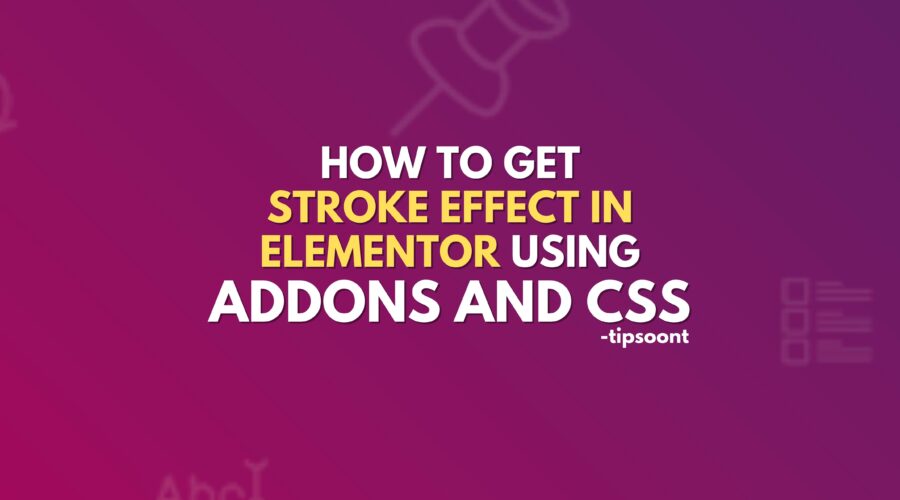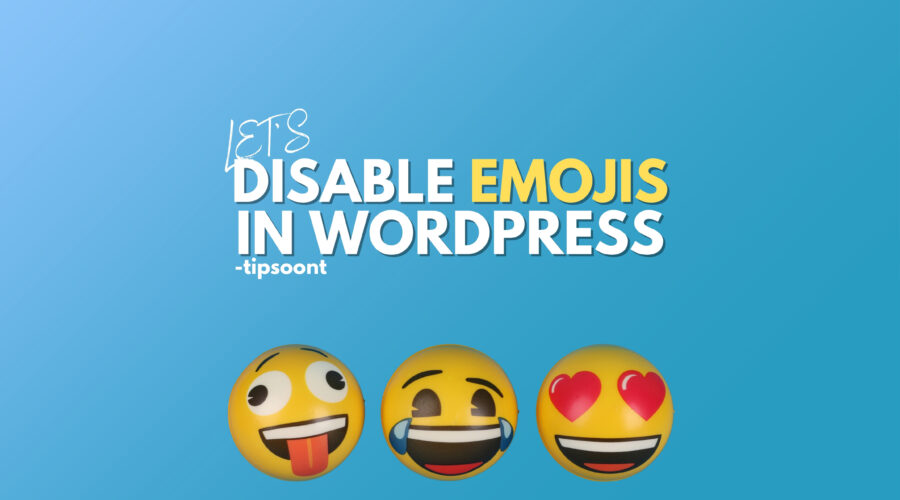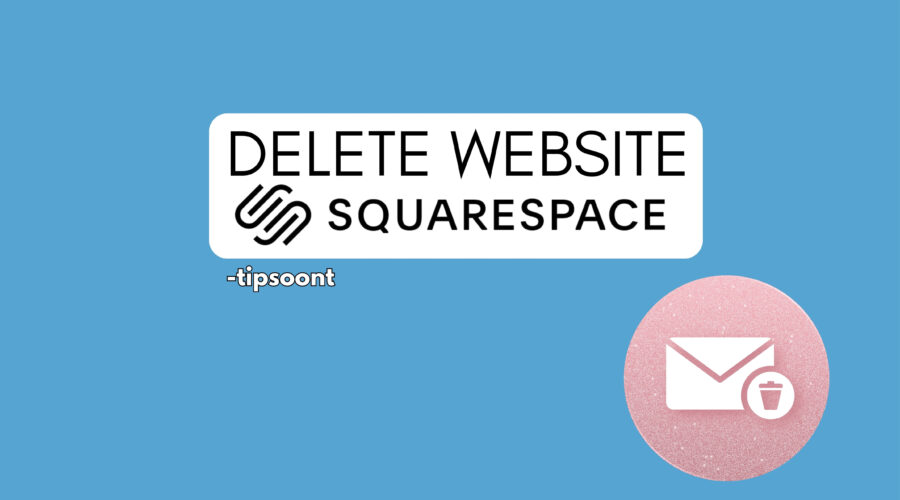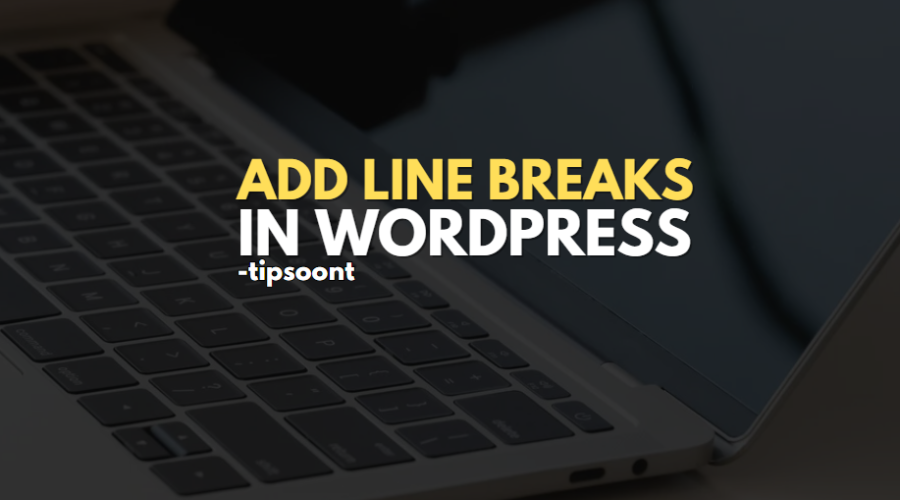All About Freelancing as a Web Developer: Code Your Own Path to Success
Ever dream of being your boss, setting your hours, and turning your coding skills into cash? Welcome to the thrilling world of freelance as a web developer! In this digital age, businesses, entrepreneurs, and individuals alike need websites that shine, and talented web developers like you are in high demand. But where do you start? […]